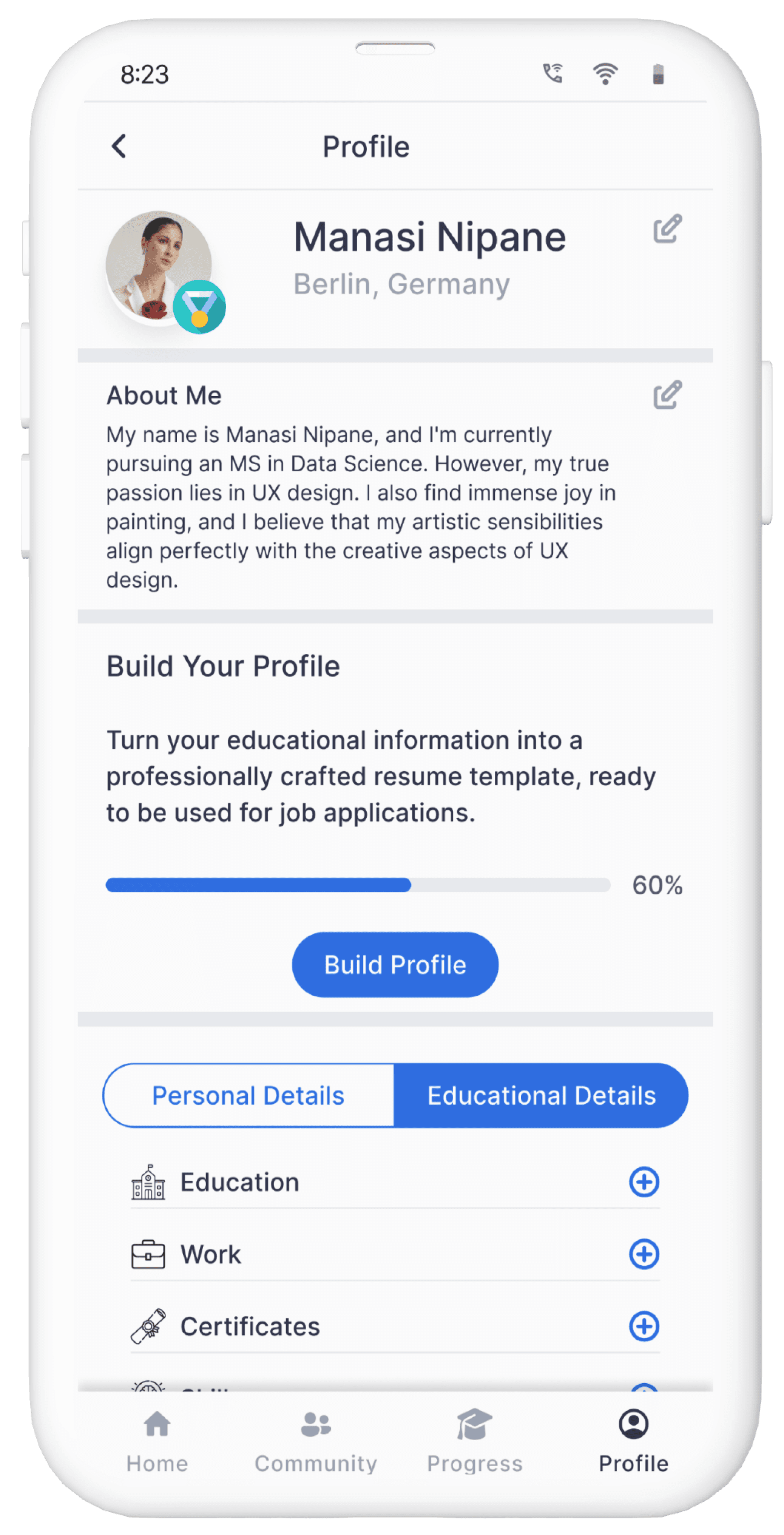
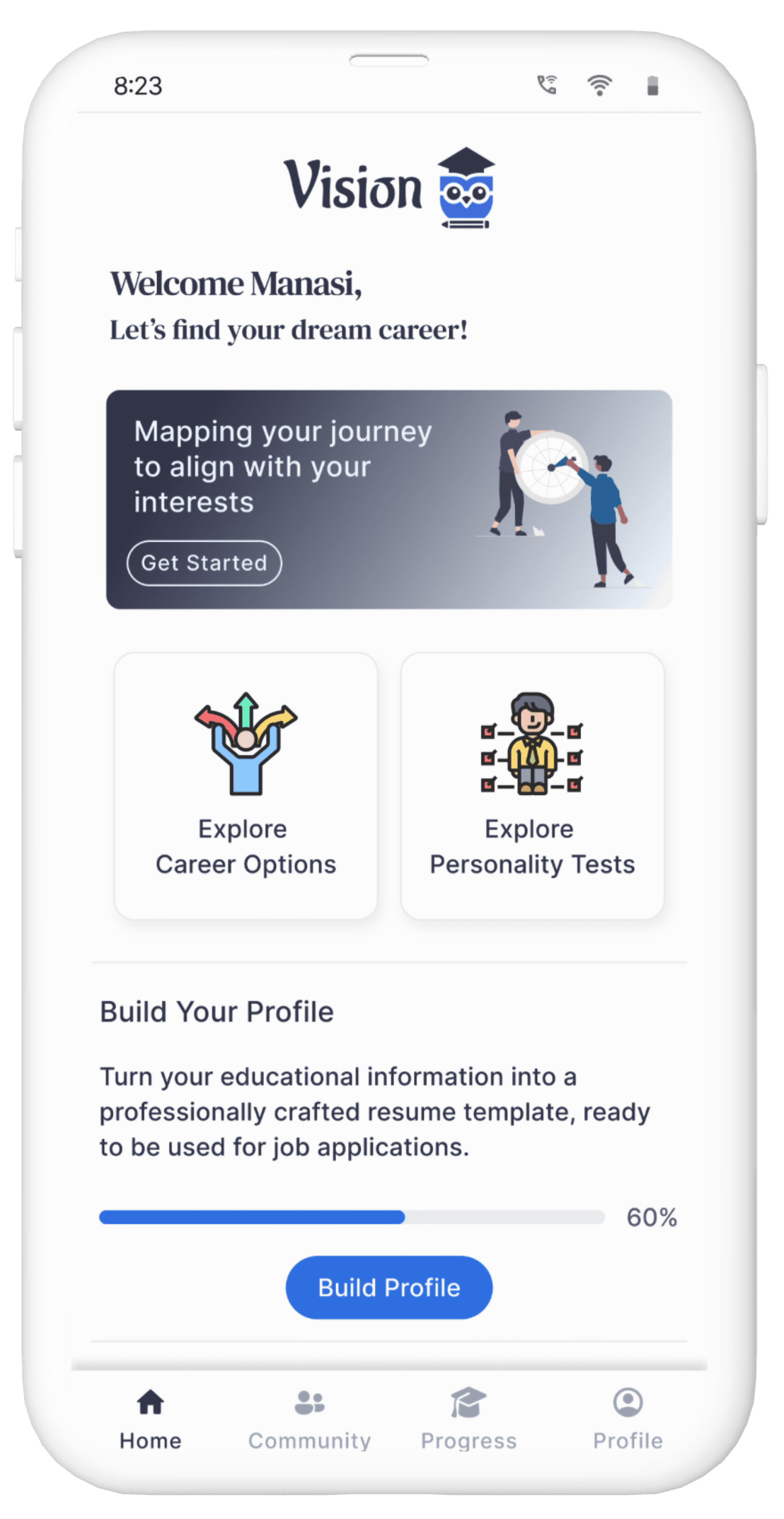
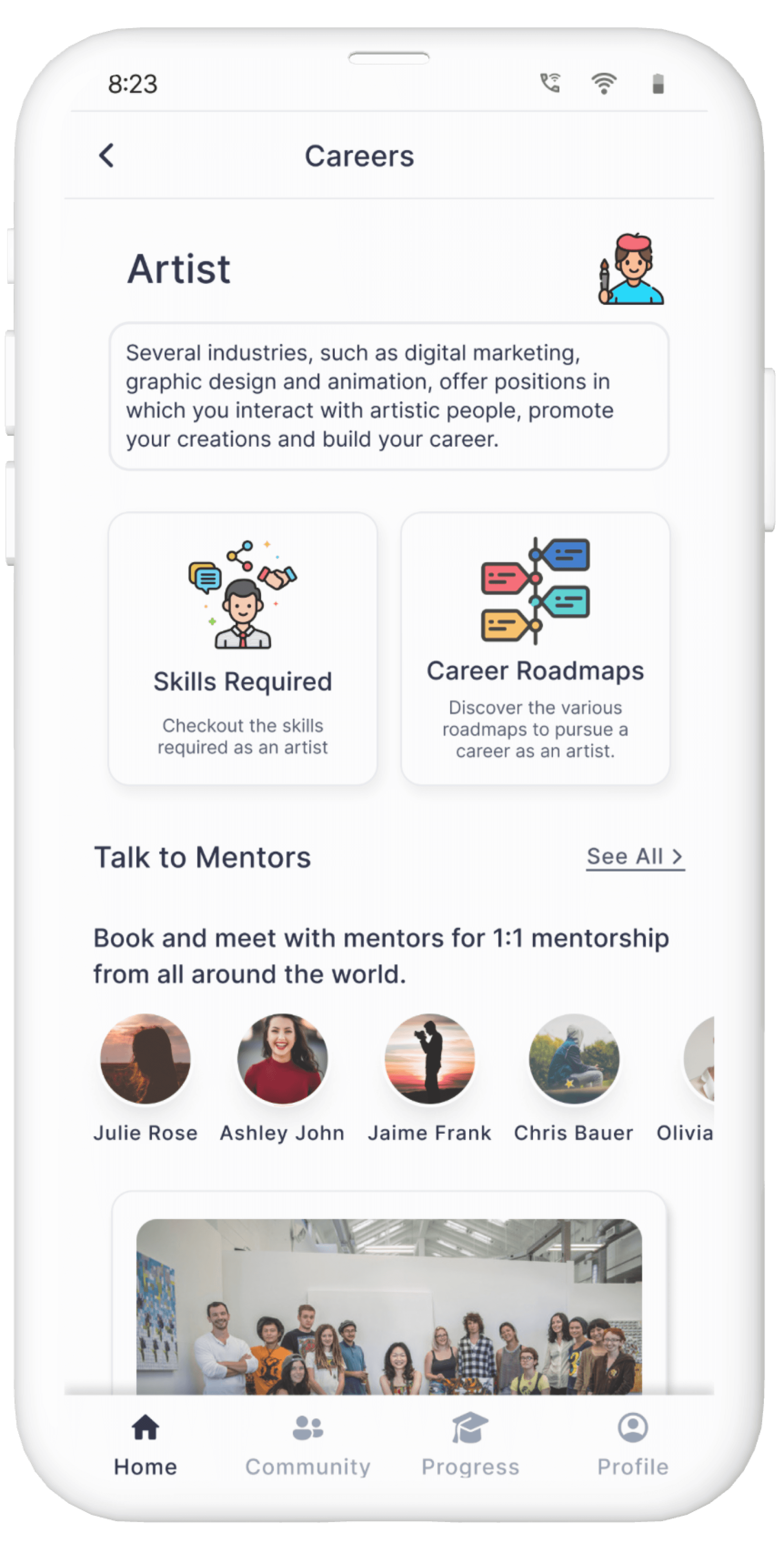
Vision : Career Exploration & Skill Matching Mobile App
Role
UX Designer
Timeline
Dec 2023 - Jan 2024
Industry
Education Technology
Disciplines
User Research Visual Design
Prototyping
Usability Testing
Tool
Figma
Project Overview
A user-friendly app that empowers users to explore career options based on their unique skills, interests, and educational background.
The design focuses on a user-friendly journey, that guides users through personalized career quizzes, connects users with real-world insights from professionals, and provides interactive guides to different paths.
This is a solo project where I worked to evaluate the user problems and business needs to propose a feasible technical solution.
Problem
Users face challenges due to a lack of clarity and an inability to navigate career transitions, hampering their ability to make informed decisions and hindering professional growth.
Career Clarity
Struggle with defining a clear career path, when faced with a lot of options.
Skill Matching
Challenges in matching existing skills with suitable career opportunities.
Networking Opportunities
Challenges in networking with mentors, and like-minded individuals
The Solution
Personalised assessments and insights to help users discover and define their career goals, aligning with their skills and interests.

How might we utilise users interests and skills to give them personalised career recommendations.
Tailored questions on interests and skills.
A personality assessment guide recommending ideal career options to the users.

How might we enable the users to see all the resources for a particular career field.
A career details screen with consolidated overview of career details for a specific field.
Details about future scope, including salary expectations and potential job roles.
How might we help the user to connect with mentors from the career field and people of similar interests.
A community where users can connect with people who have similar interests.
Users have the option to participate in diverse discussion forums.
Additionally, users can schedule sessions with mentors of their choice.
Understanding the Market
The current gap between matching user skills & interests to their career options.
Before I set to understand the user needs, I wanted to know the opportunity in the current market through secondary research. Some of the facts below validate the need for such a platform in the market
60%
College students change their major at least once, according to a report by the National Center for Education Statistics (NCES)
13.6%
Global youth unemployment rate in 2020, according to International Labour Organization (ILO)
75%
Students believe personalized learning would help them improve their grades and skill acquisition, according to a report by Deloitte
Competitor Analysis
I went into the App Store to identify the user pain points in existing applications. Then, I looked through the reviews for the most popular career exploration & educational applications and found that almost none had a proper way of consolidating all the information a user could need.

i Dream Career
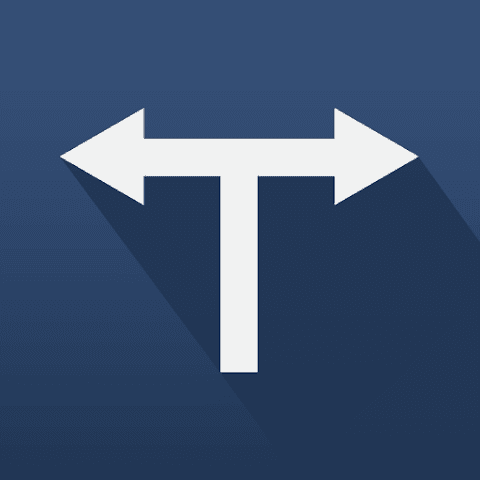
Aptitude & Career Guide
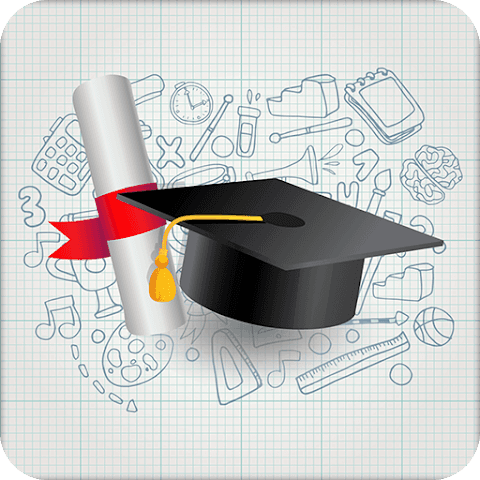
Career Guidance
Direct Competitors

Shiksha Colleges, Exams & More

Career Helper: Test & Consult

Coursera
In-direct Competitors
Insights from competitor analysis
Absence of organized and comprehensive information on diverse career options.
Lack of effective personality assessments and skill alignment.
Incomplete or inadequate test outcomes
Users cannot navigate information properly
Identifying key user profiles for interviews
In the secondary research, I identified significant gaps in the existing app.I identified some user profiles for interviews and conducted detailed conversations with them to validate these findings and ensure the solution directly addresses the users' needs. These interviews provided critical insights into their experiences and challenges, allowing me to align the design more closely with their requirements and aspirations.
Student
Category:
High School / College
Age:
12-17
Fresher/Graduate
Category:
Degree/Diploma Graduate or Non-Graduates
Age:
18-23
Professional
Category:
Working professionals who want to up-skill and move up the ladder
Age:
24-60
Career Changer
Category:
Working professionals who want to change or transition into different career field
Age:
24-60
Key insights from interviews
Users struggle in finding right information during career transitions
“
" I have to go to different platforms to search for reviews, salaries, future scopes and job opportunities. "
" I cannot find resources that can help me kick-start a career despite having a different background. "
" There is no simple and easy-to-understand information available about different streams and careers. "
" I cannot find mentors with expertise in a specific area of interest for guidance. "
" Researching online takes up a lot of time to understand the prerequisites. "
“
Defining User Flows
Enhancing user flows for effortless navigation
Informed by both primary and secondary research, I initiated the development of the app's main user flows, ensuring they are closely aligned with the key objectives.This product architecture includes various sub levels within
Skill Matching
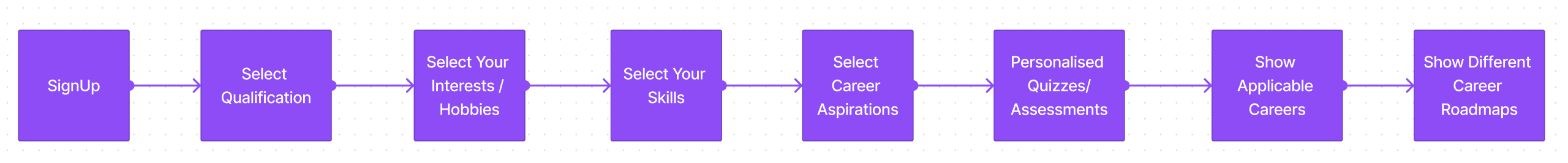
Career Exploration
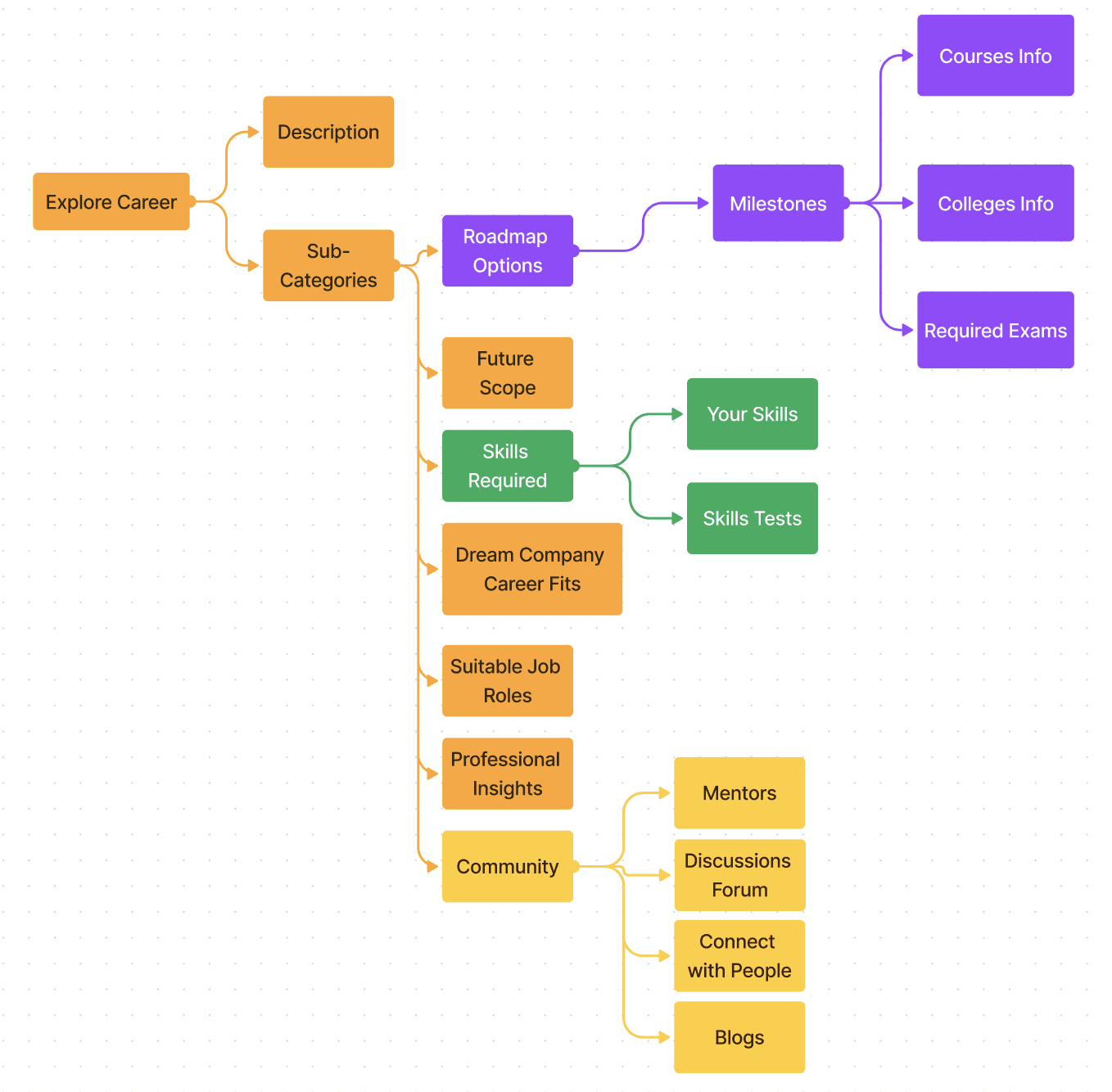
Brainstorming & Sketches
Translating Insights into User-Friendly Interfaces
I sketched the wireframes to bring the new layout and navigation system to life. Following this step, I proceeded to develop a high-fidelity, interactive prototype.
Initial Sketches
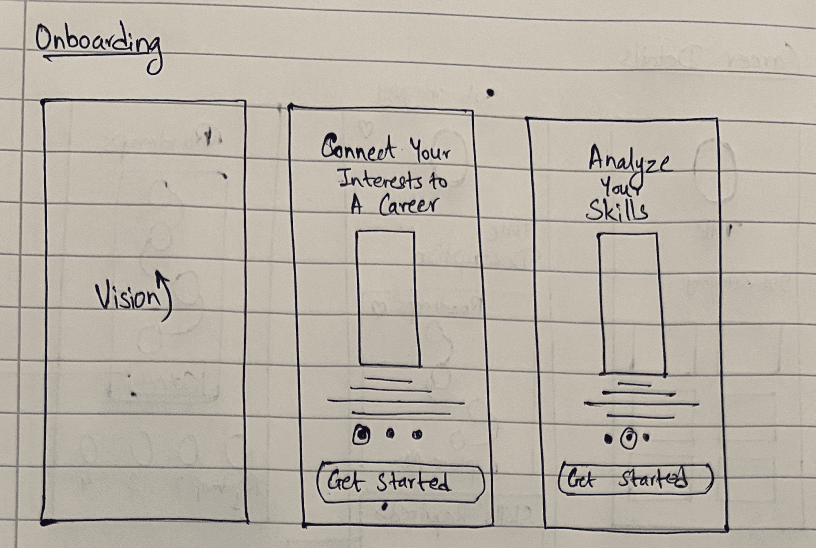
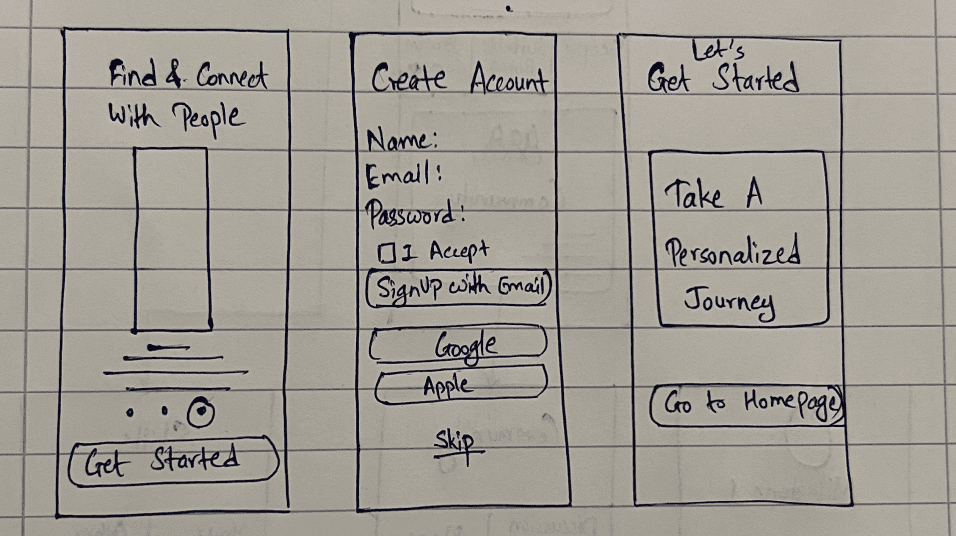
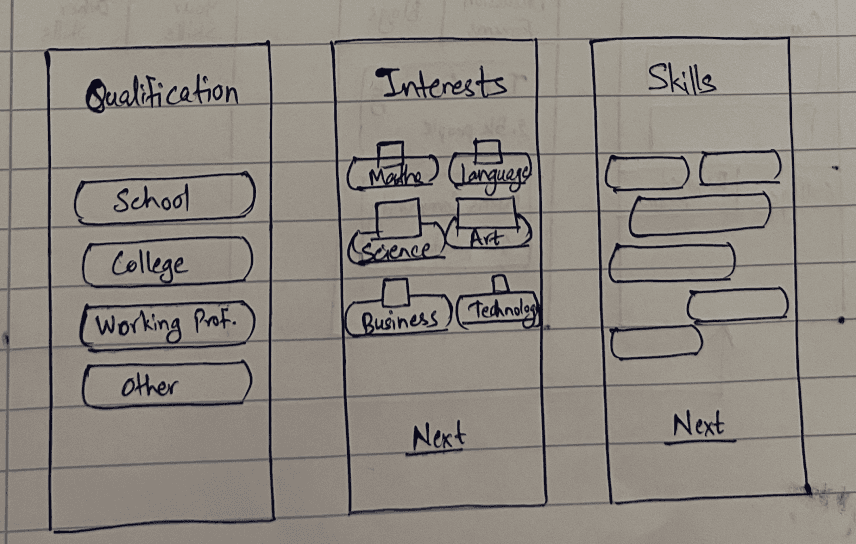
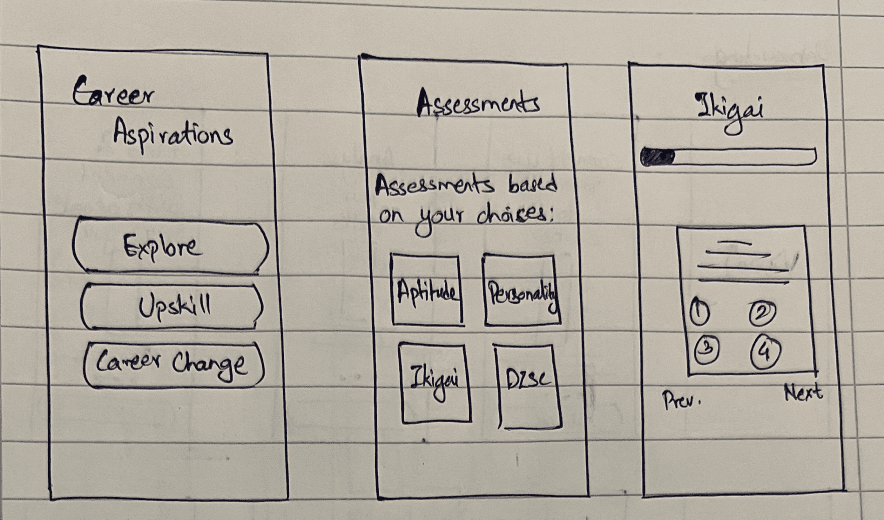
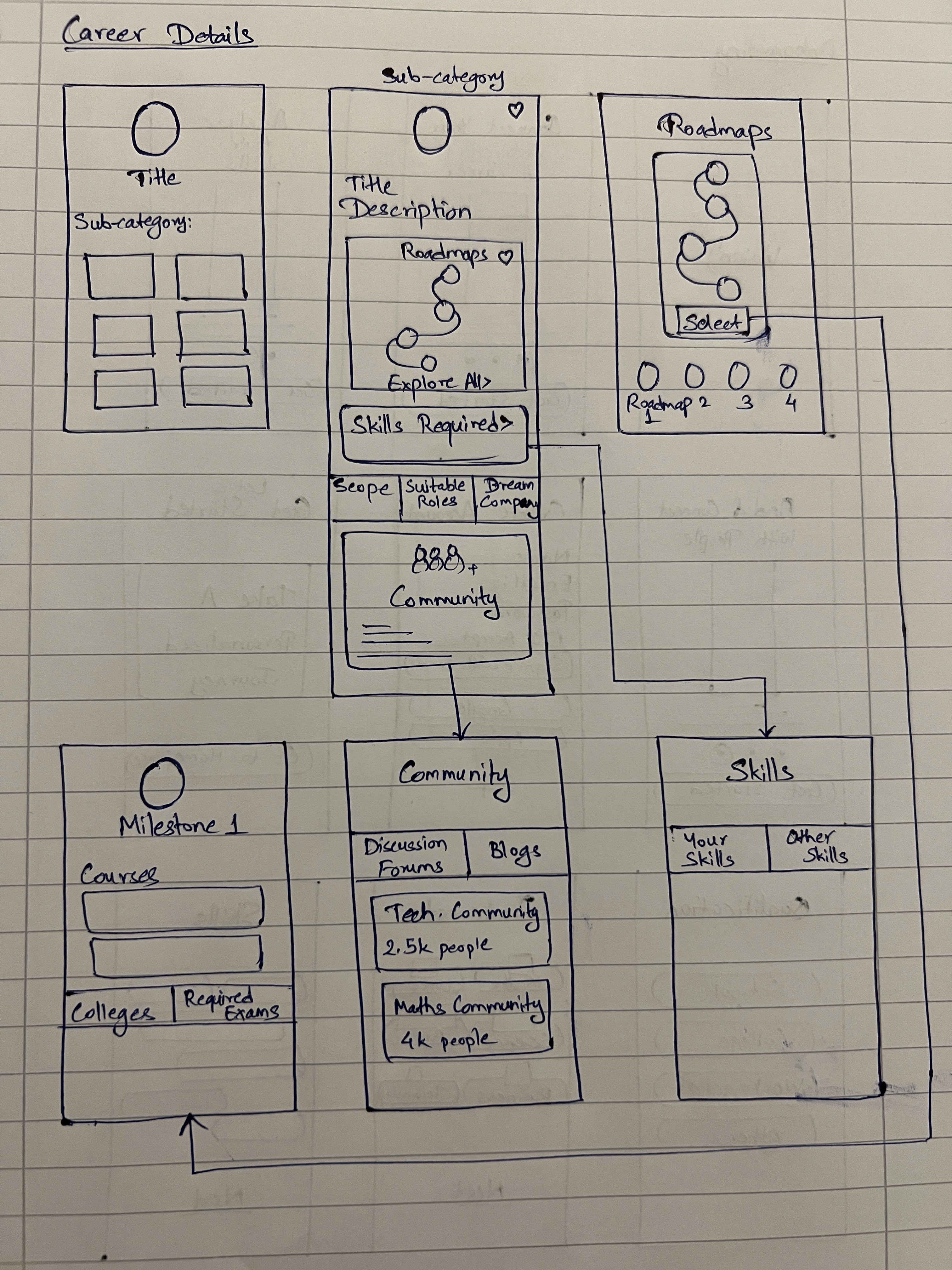
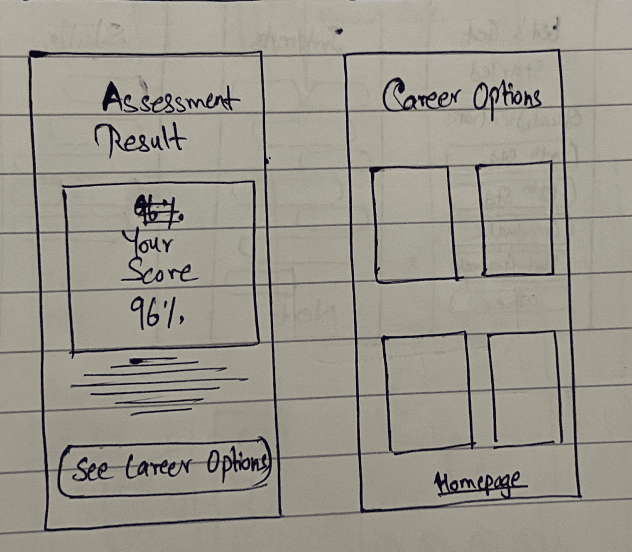
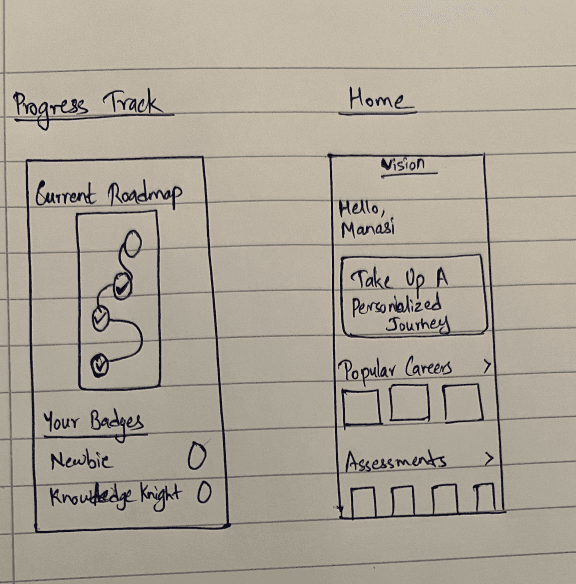
Wireframes after primary and secondary research
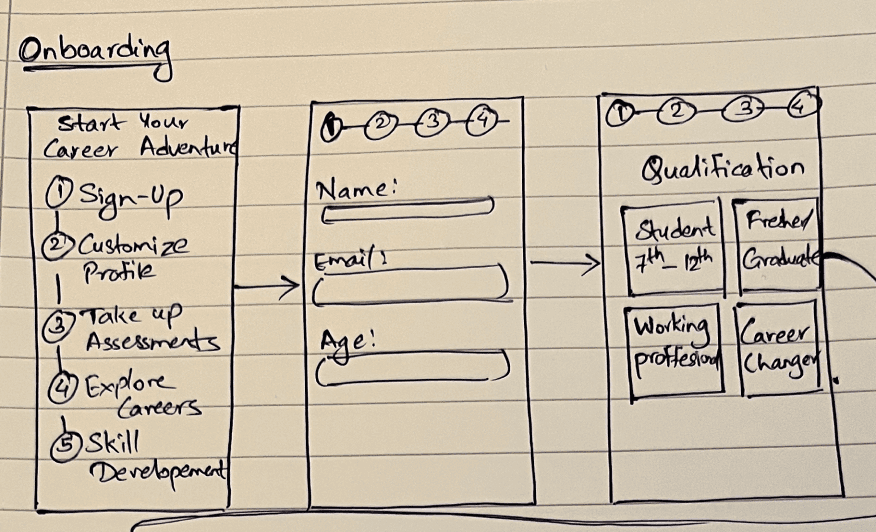
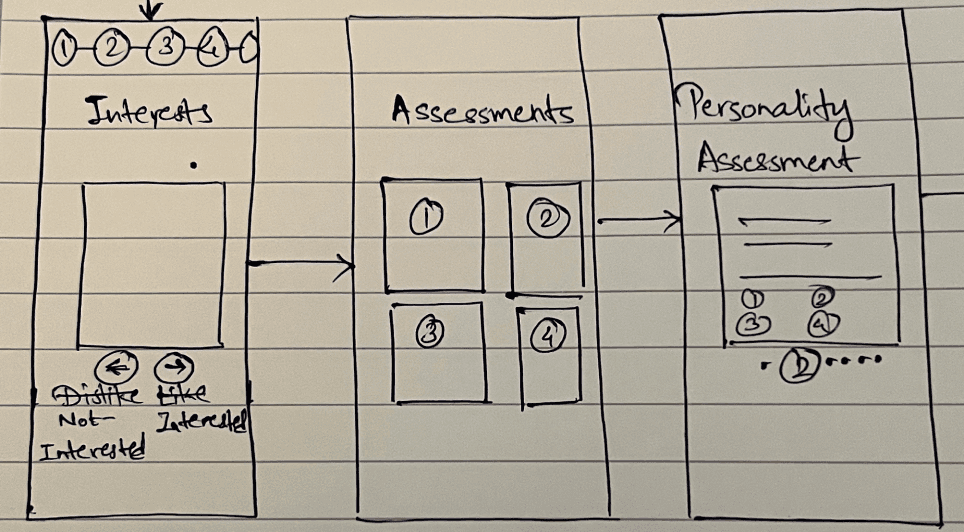
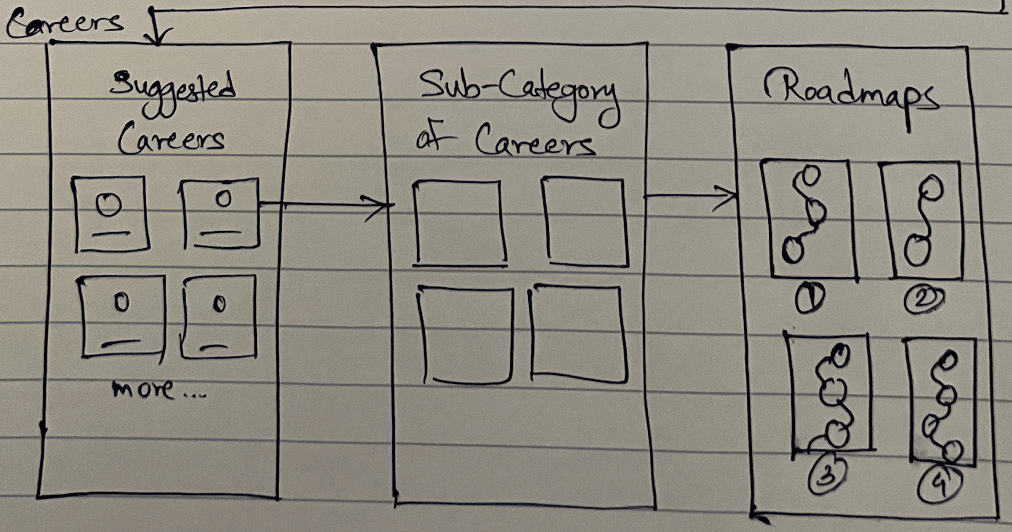
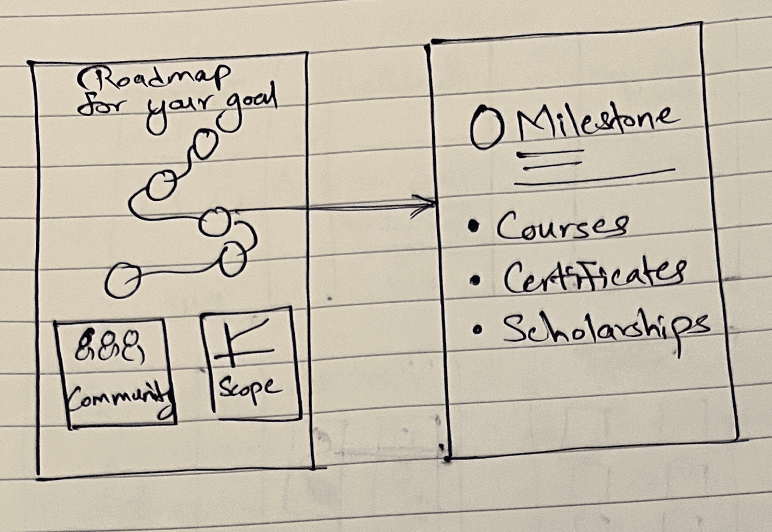
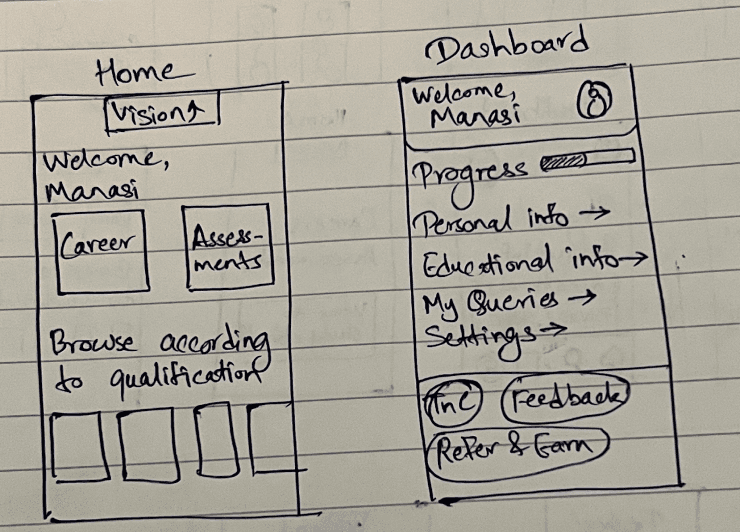
The Design Goal
The ultimate goal is to provide personalized assessments, industry insights, and course recommendations to help users discover and define career goals aligned with their skills and interests.
UI Designs
Personalized assessments to help users discover and define career goals
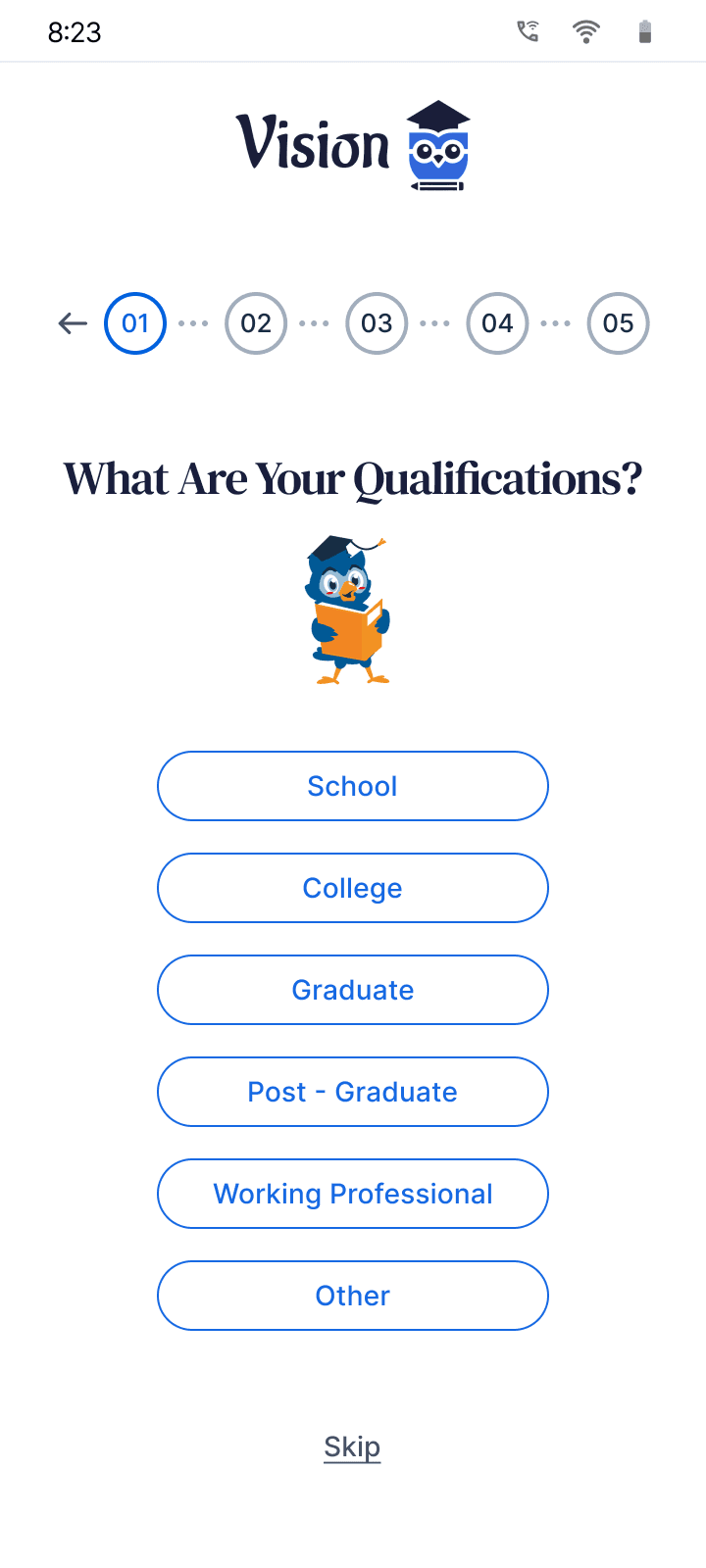
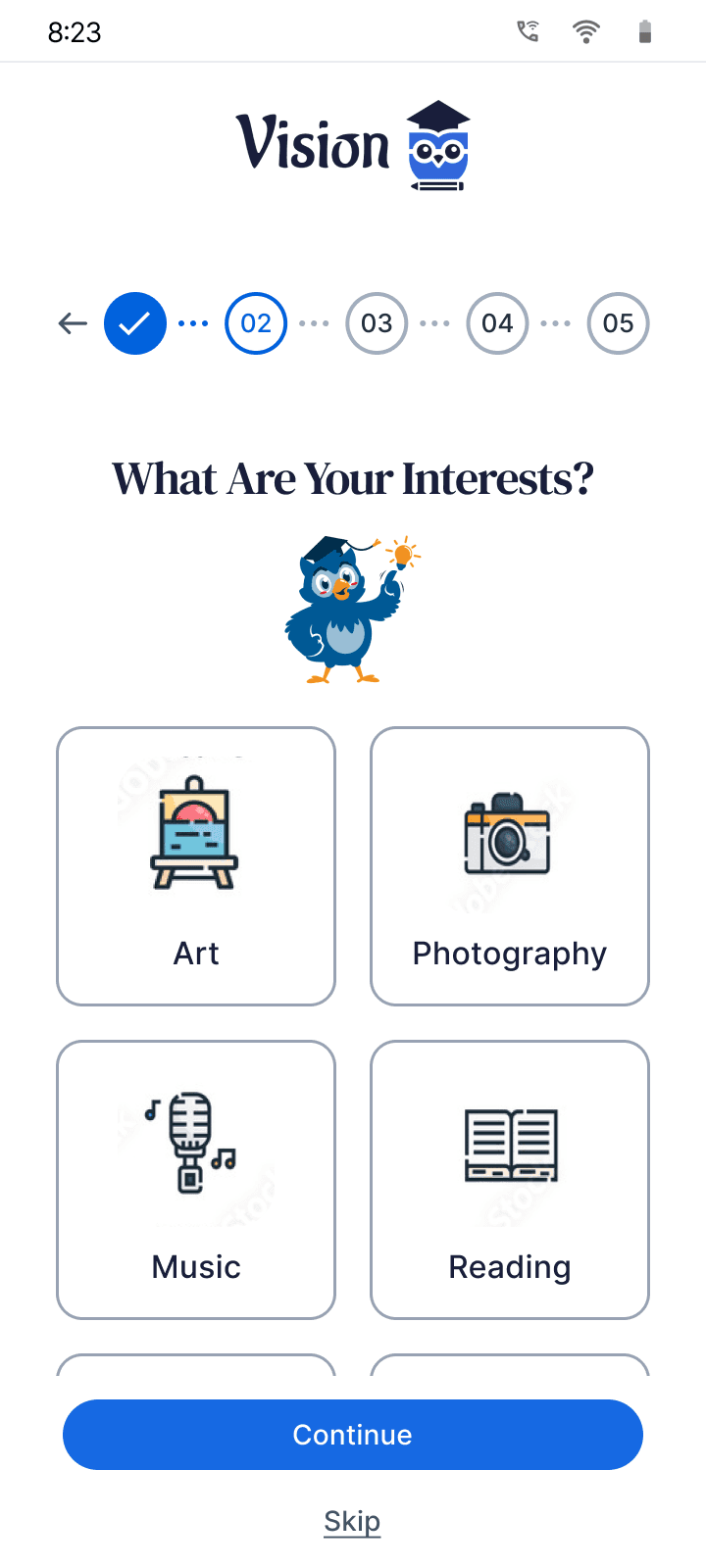
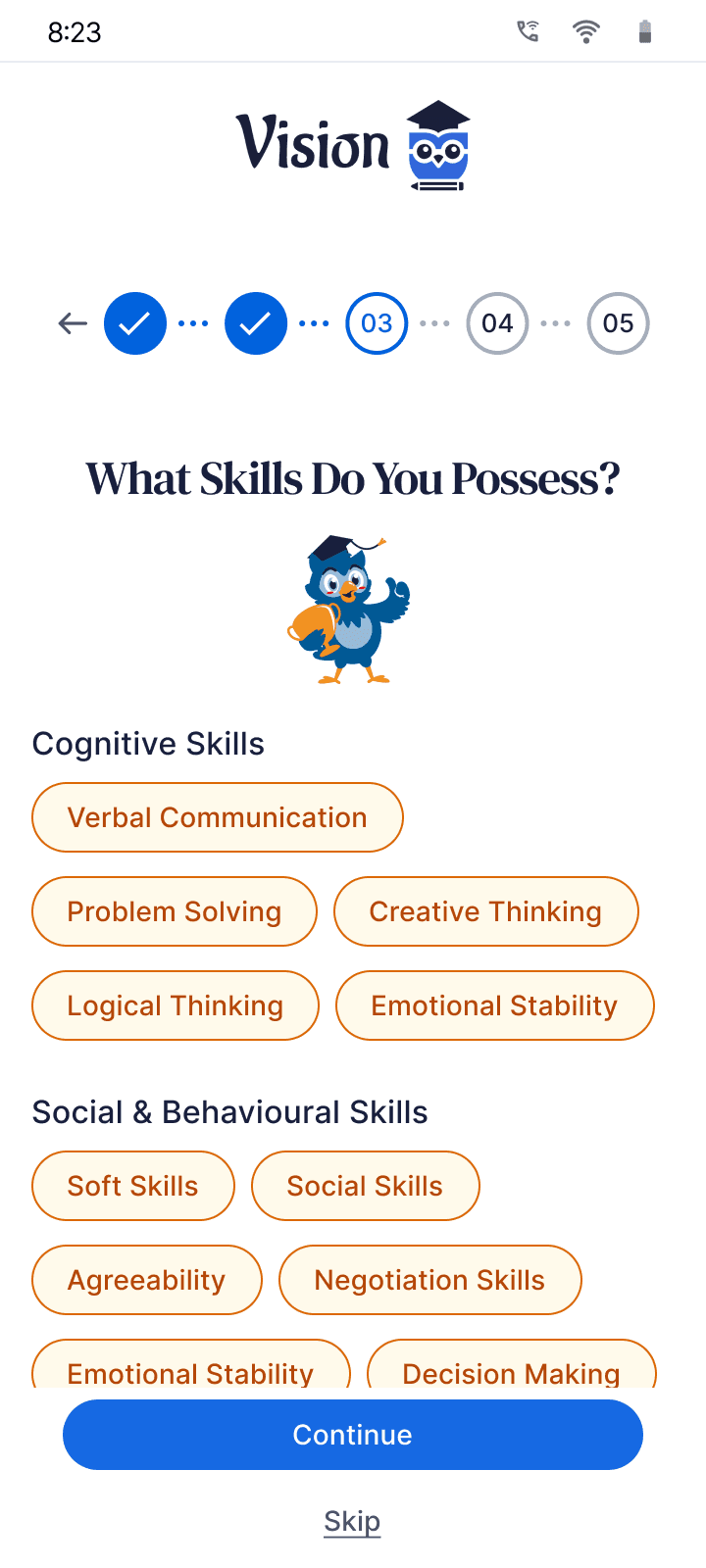
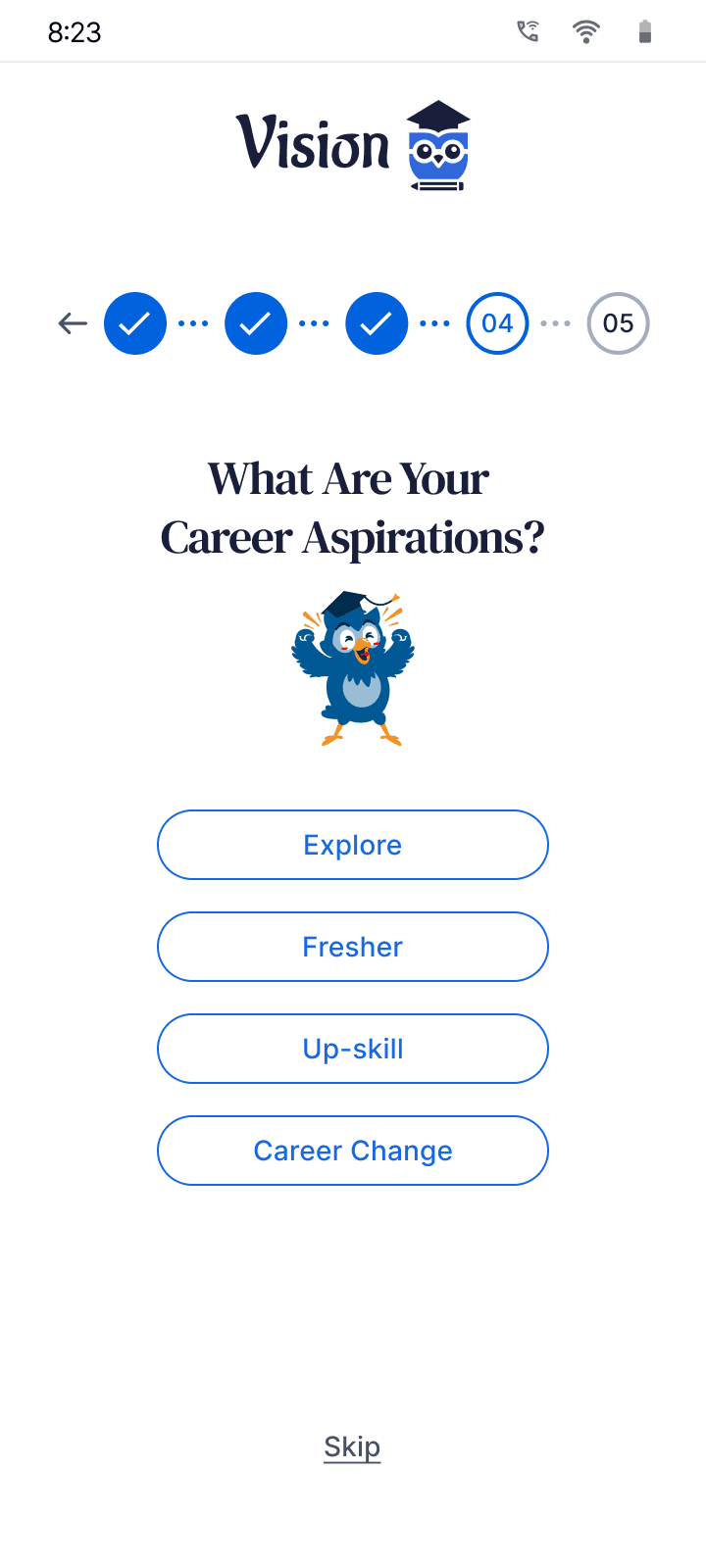
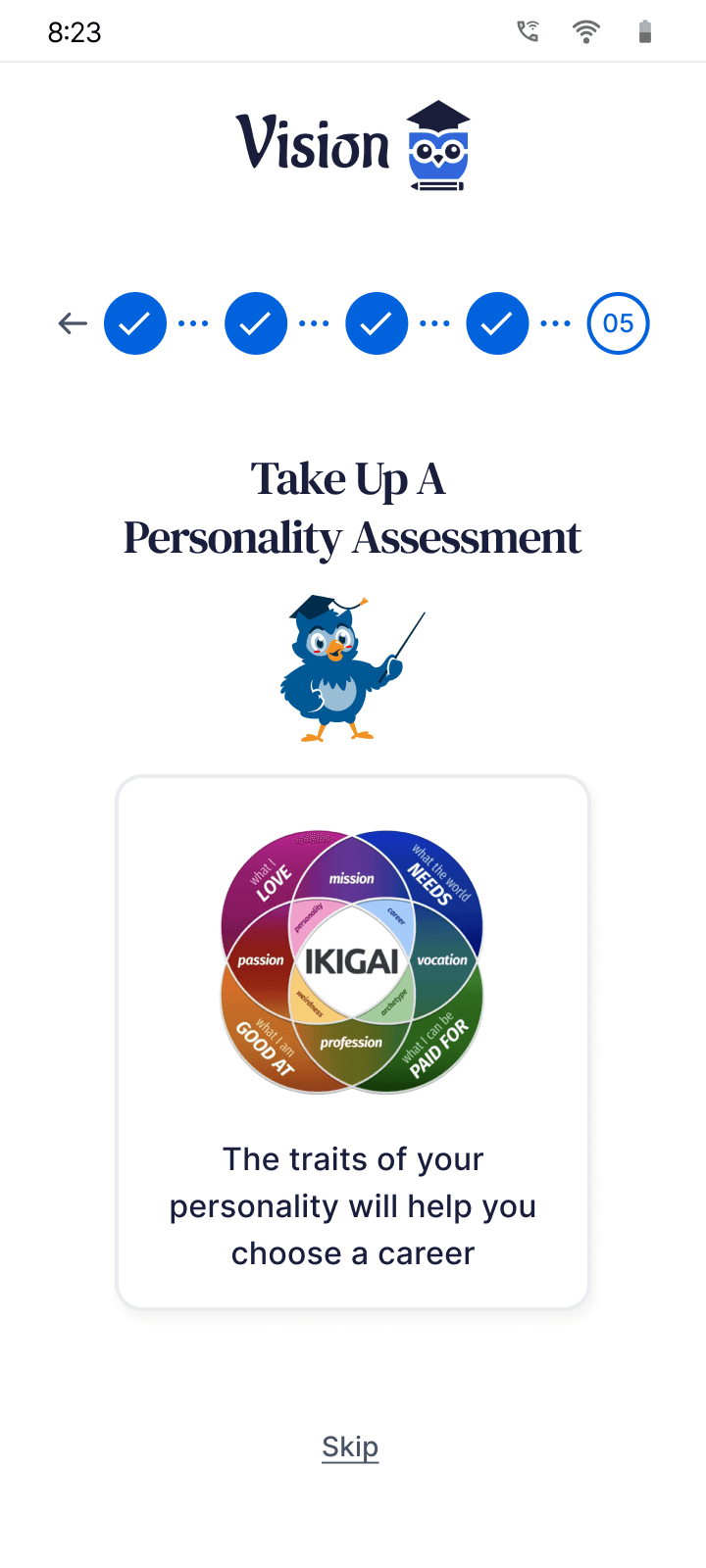
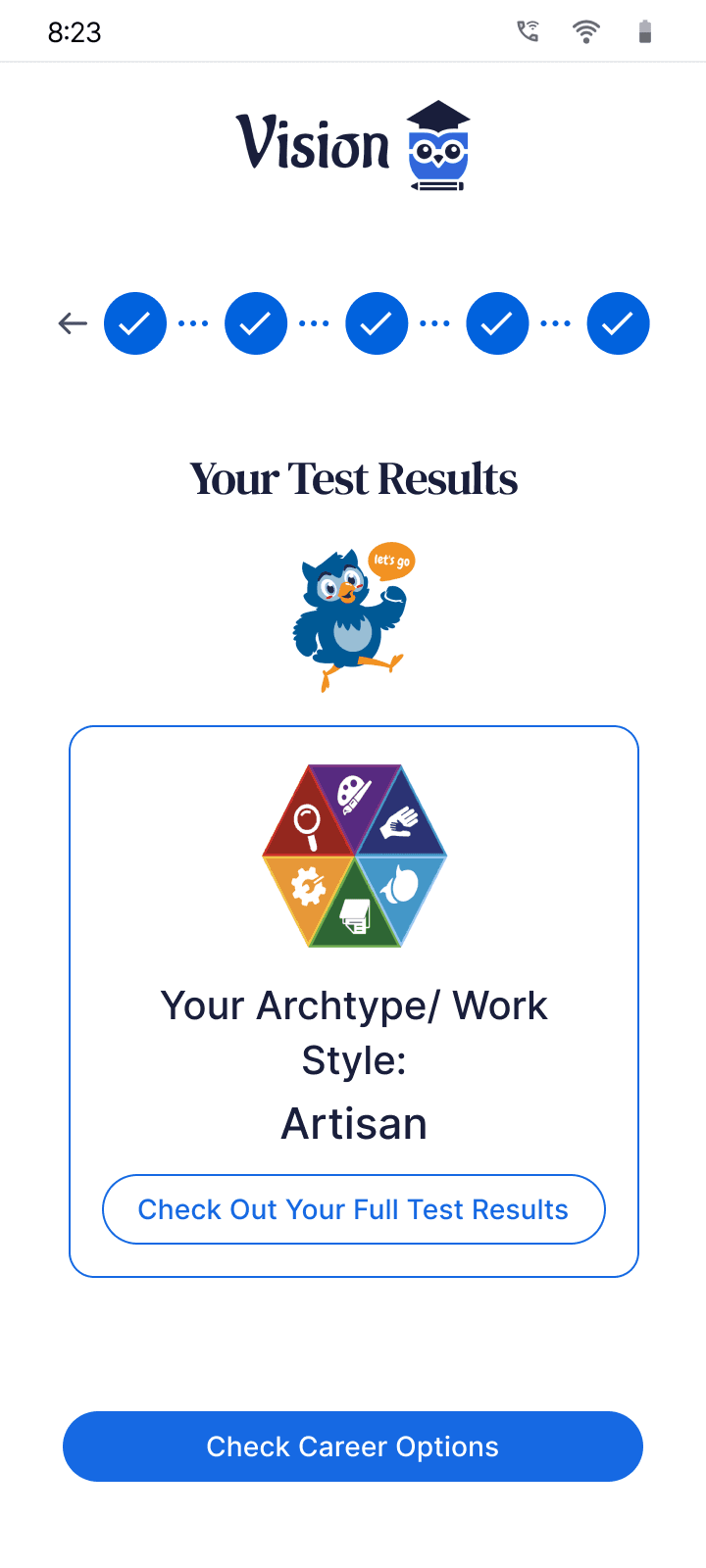
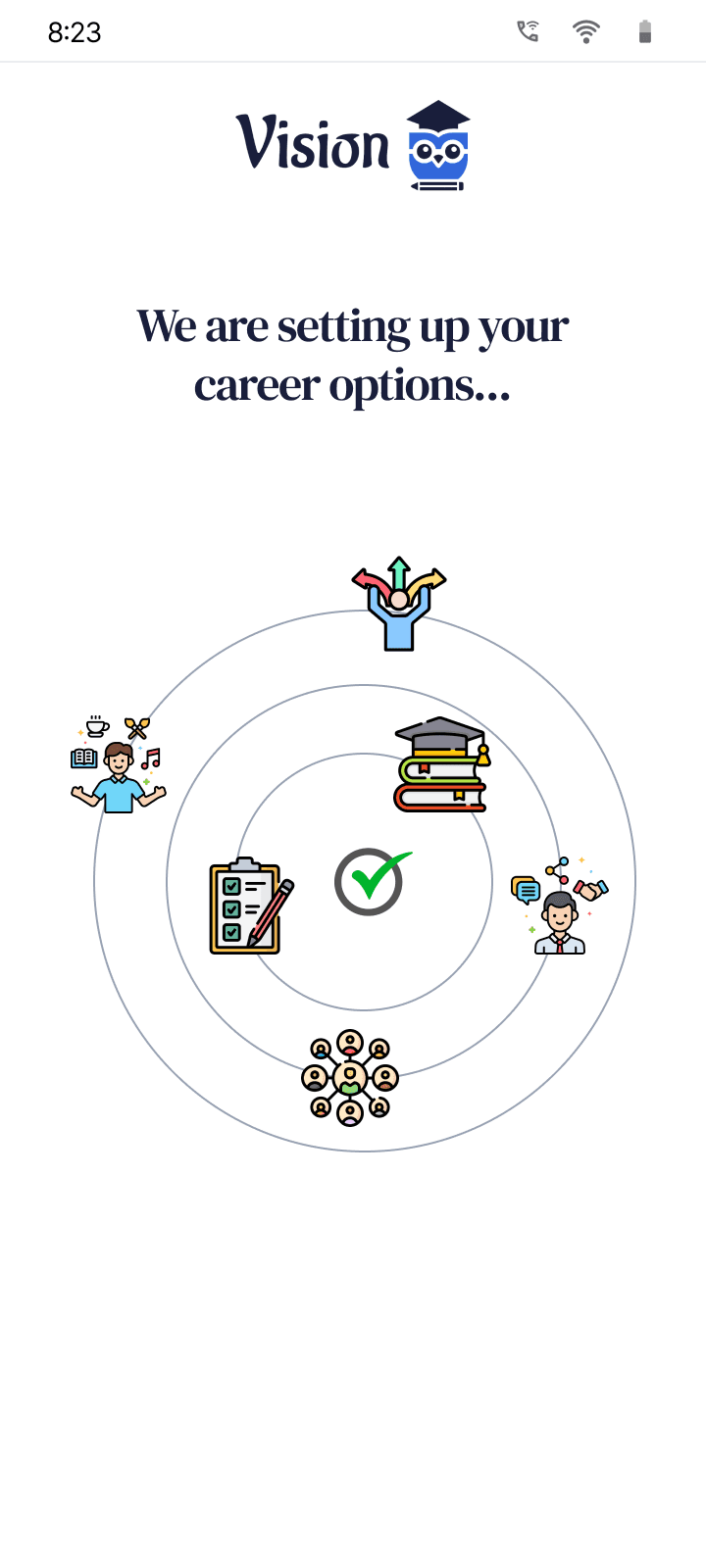
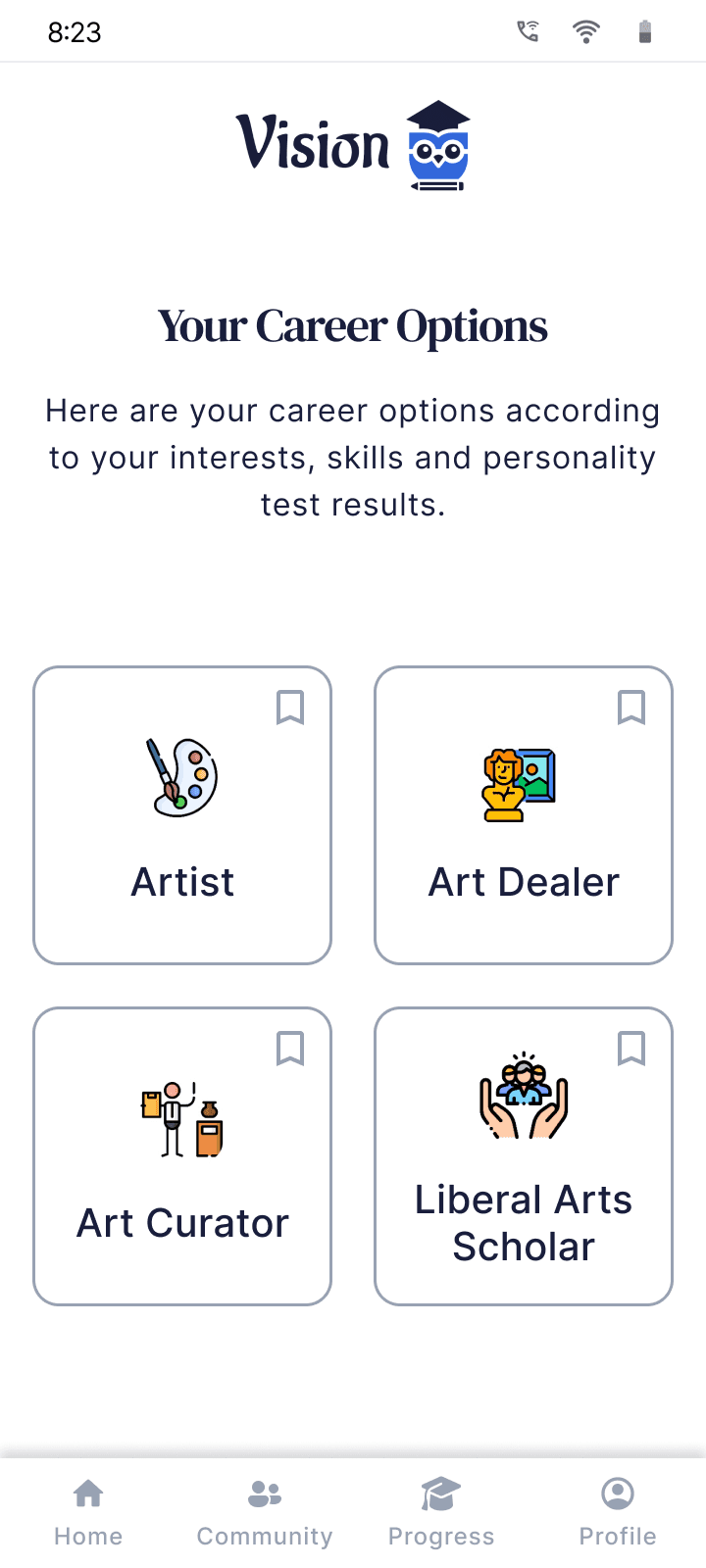
Select your qualification
Select your interests
Select your skills
Select your career aspirations
Take up a personality assessment
Results for your personality assessment
Loading your personalised results
Your personalised career options
Community Hub for Interaction and Learning
The community screen is designed to foster interaction among like-minded individuals, providing a platform where users can connect, share, and grow together. Here, users can read informative blogs, engage in meaningful discussions in forums, and participate in community activities.
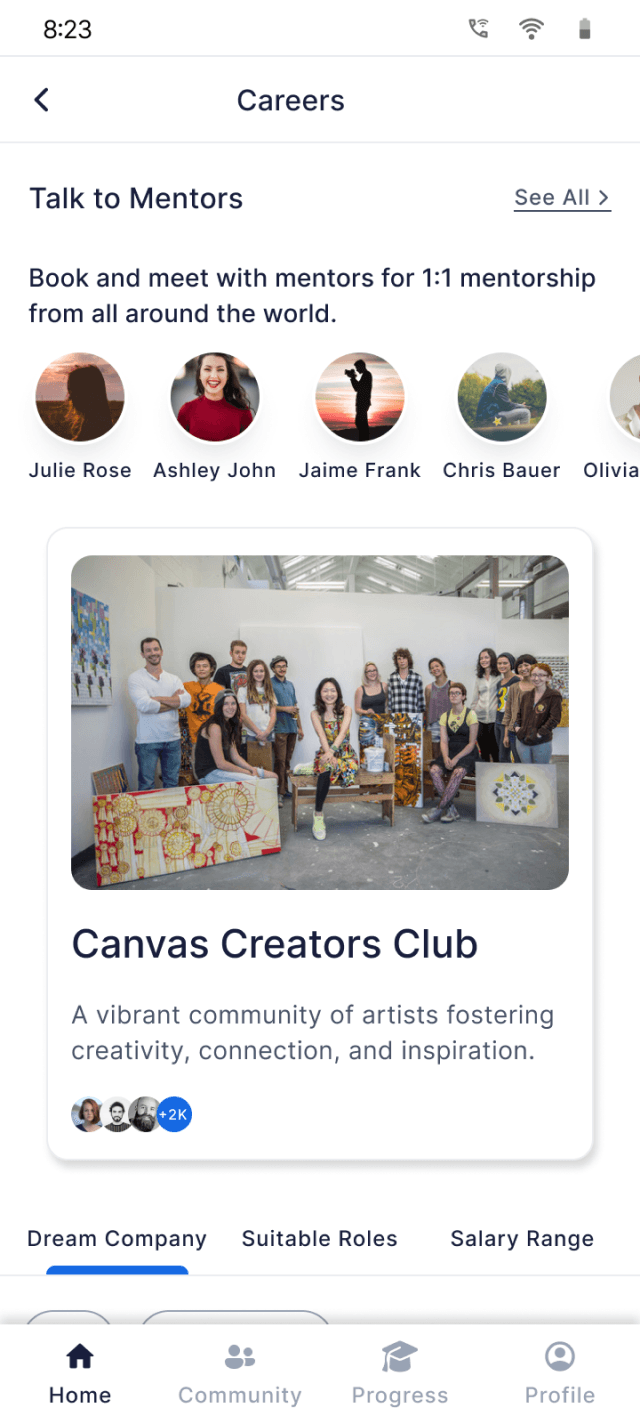
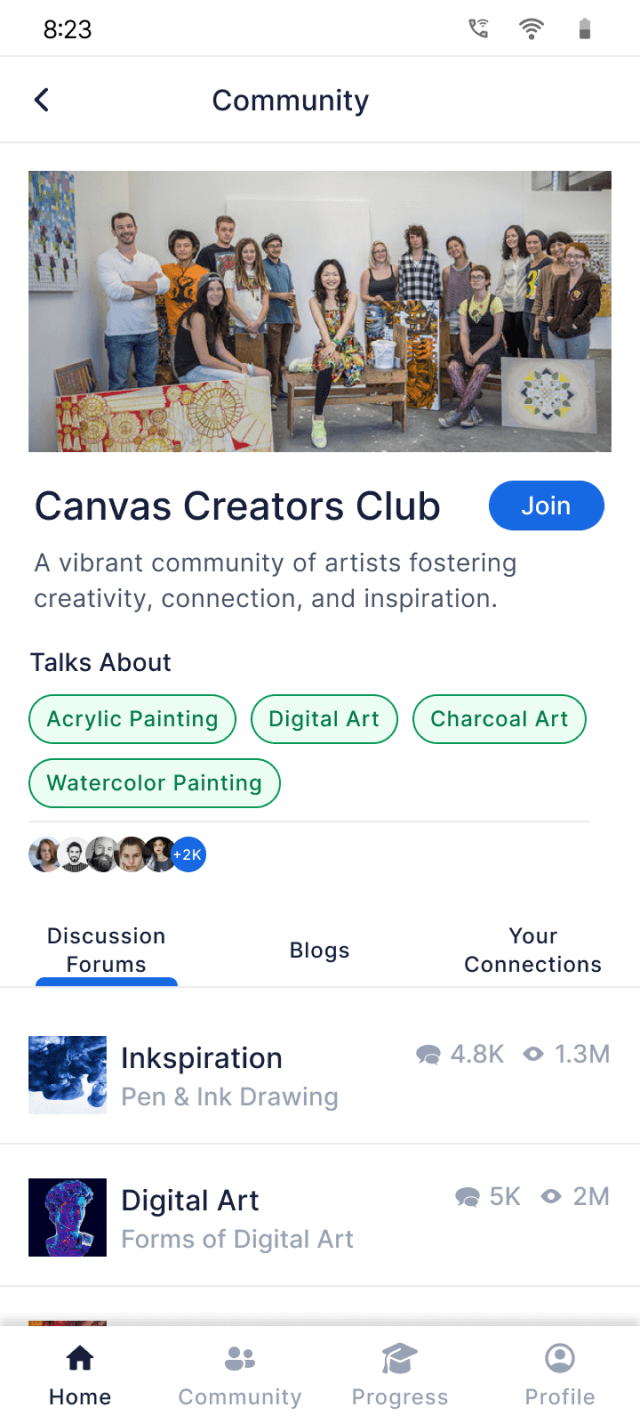
Career Details Screen
Community
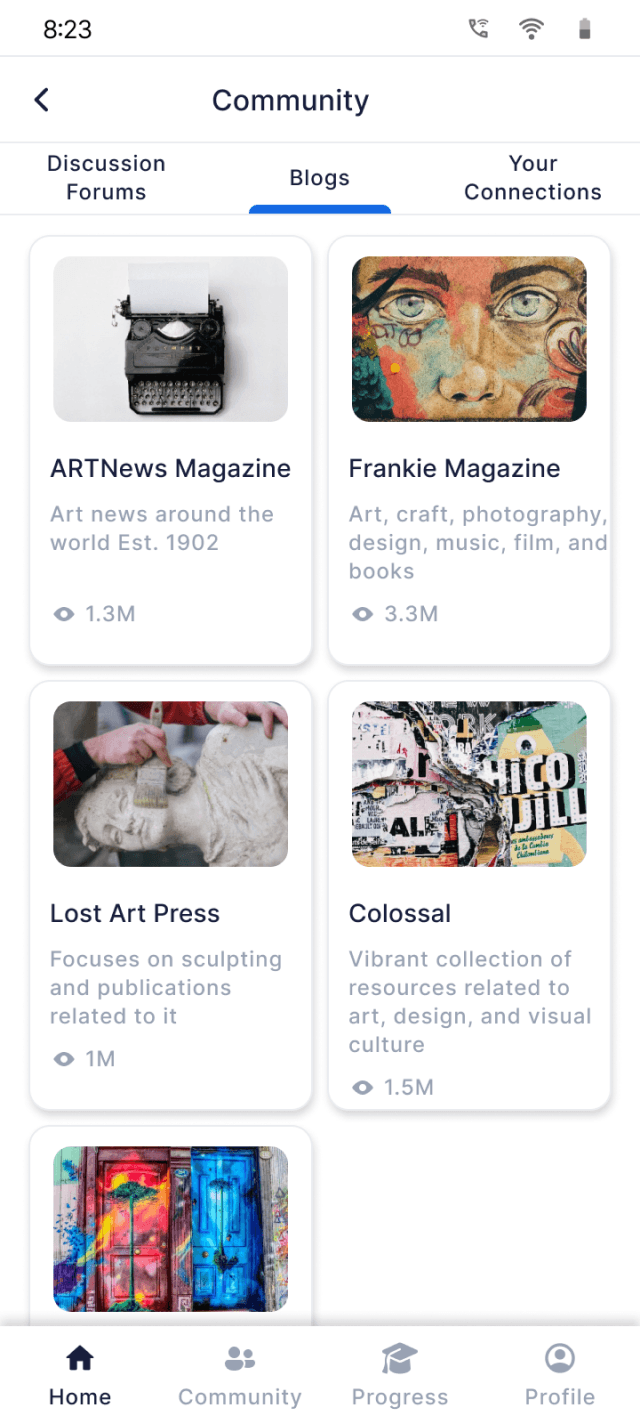
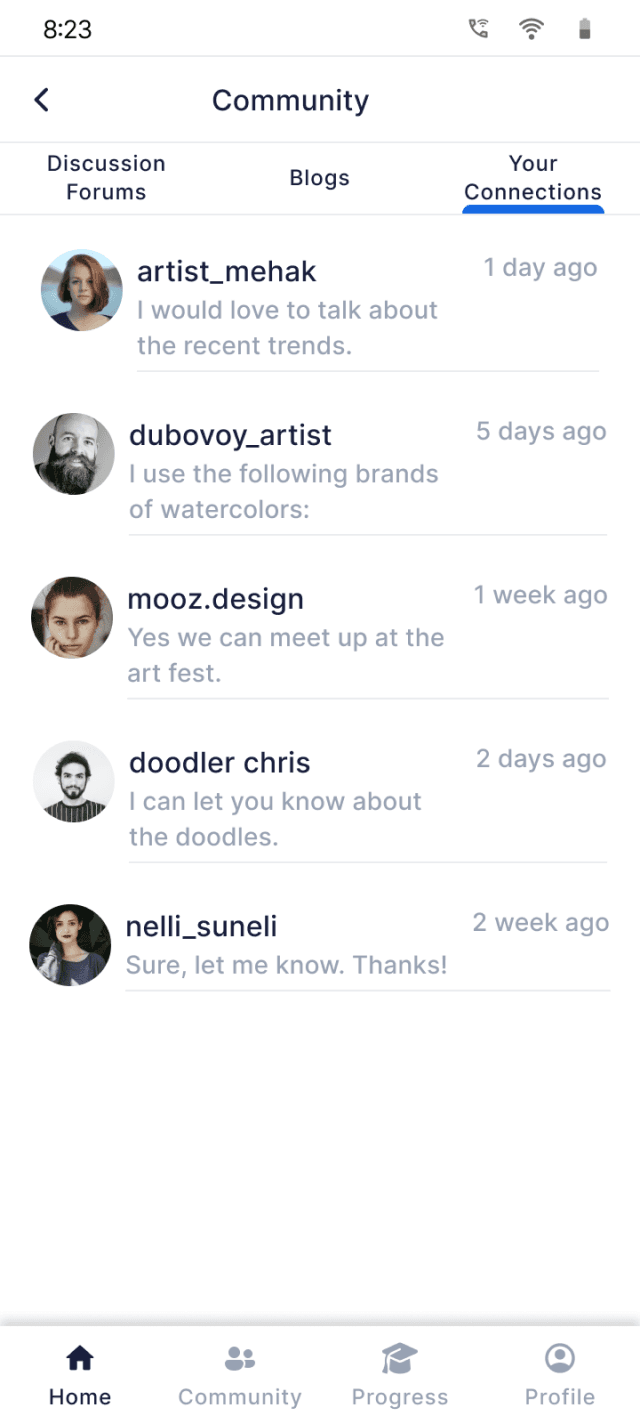
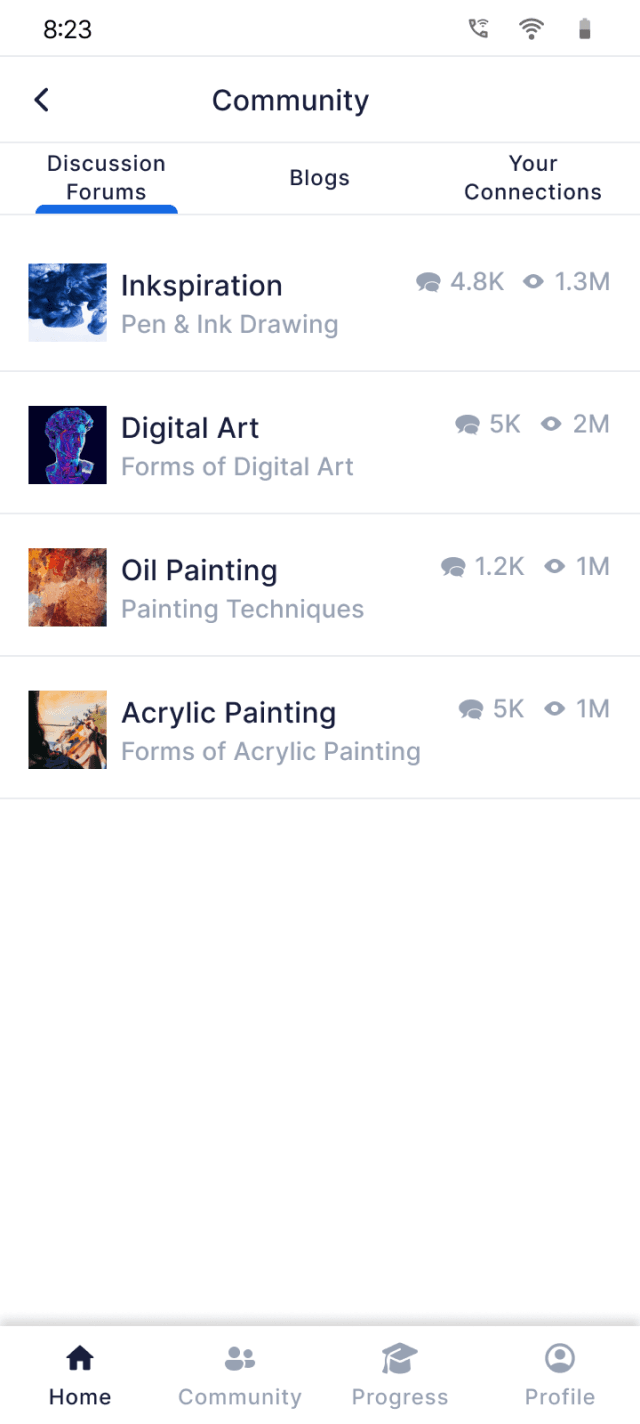
Informative Blogs
Discussion Forums
Connect with people from community
Connect with Mentors
The Mentors screen enables users to book sessions with experienced professionals from various fields, providing invaluable insights into recent industry trends. This feature allows users to gain a deeper understanding of their chosen career paths, ask specific questions, and receive personalised guidance from experts
Talk to mentors
Mentors for guidance
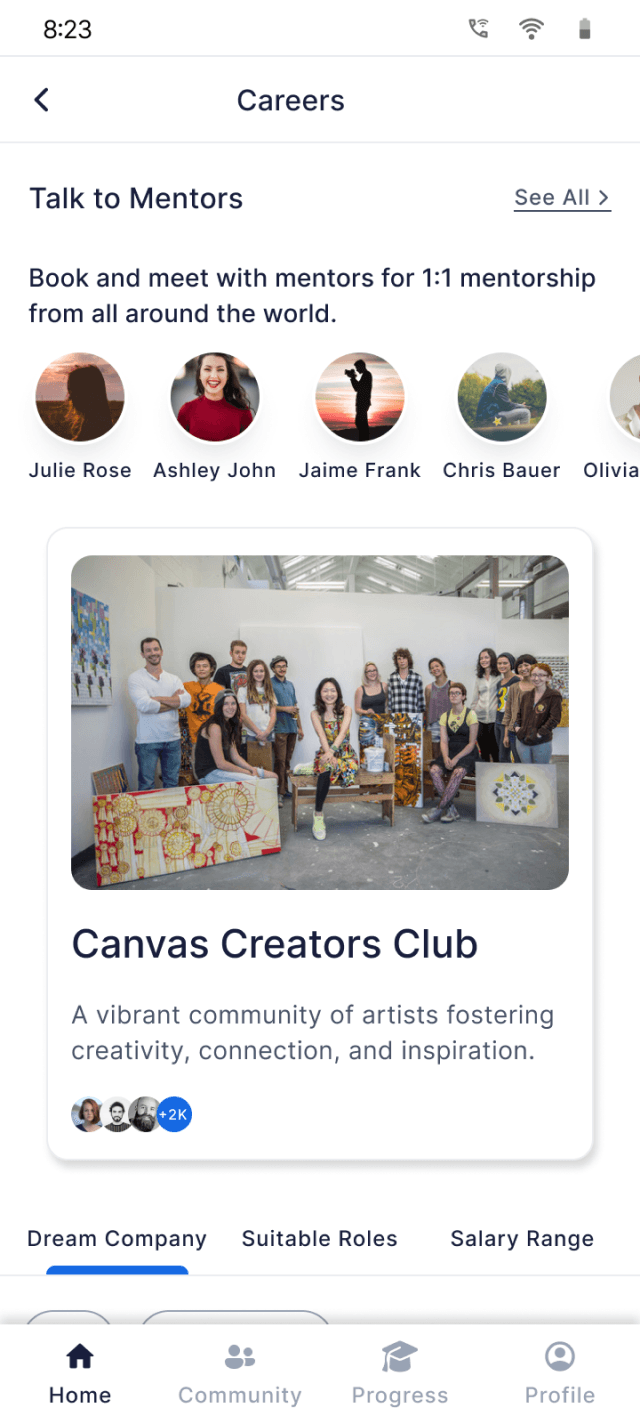
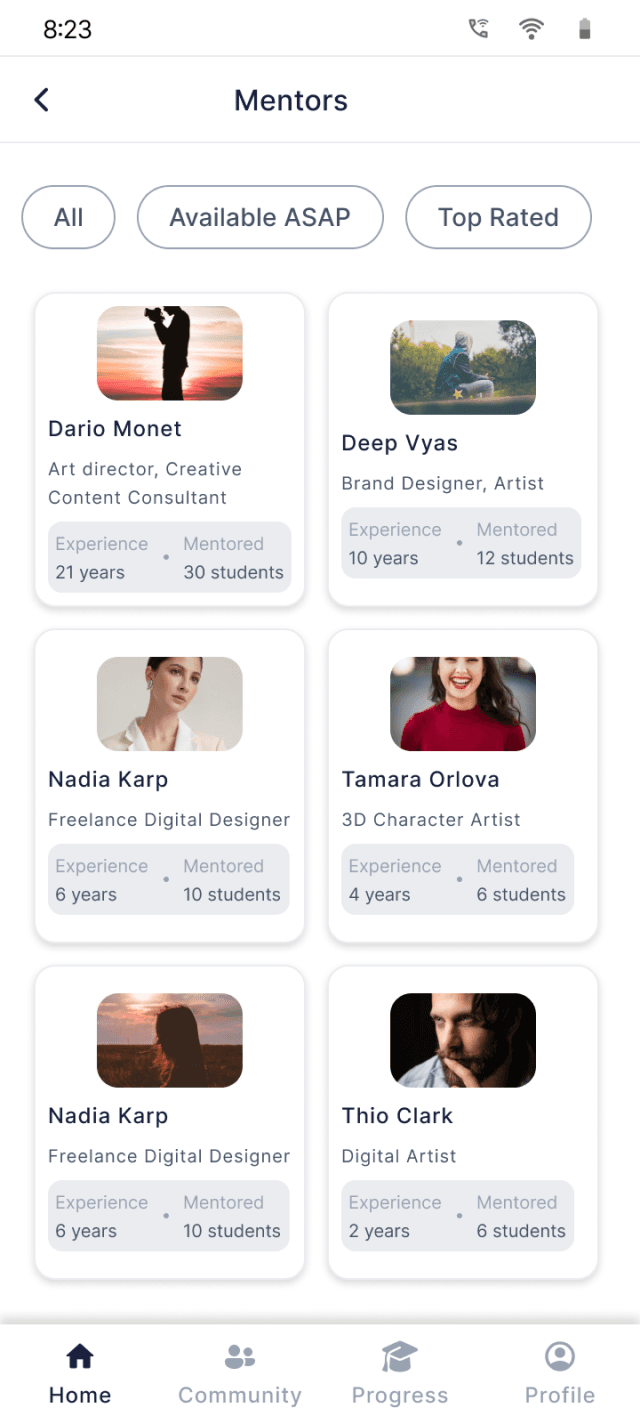
Mentor Information
Session booked with mentor
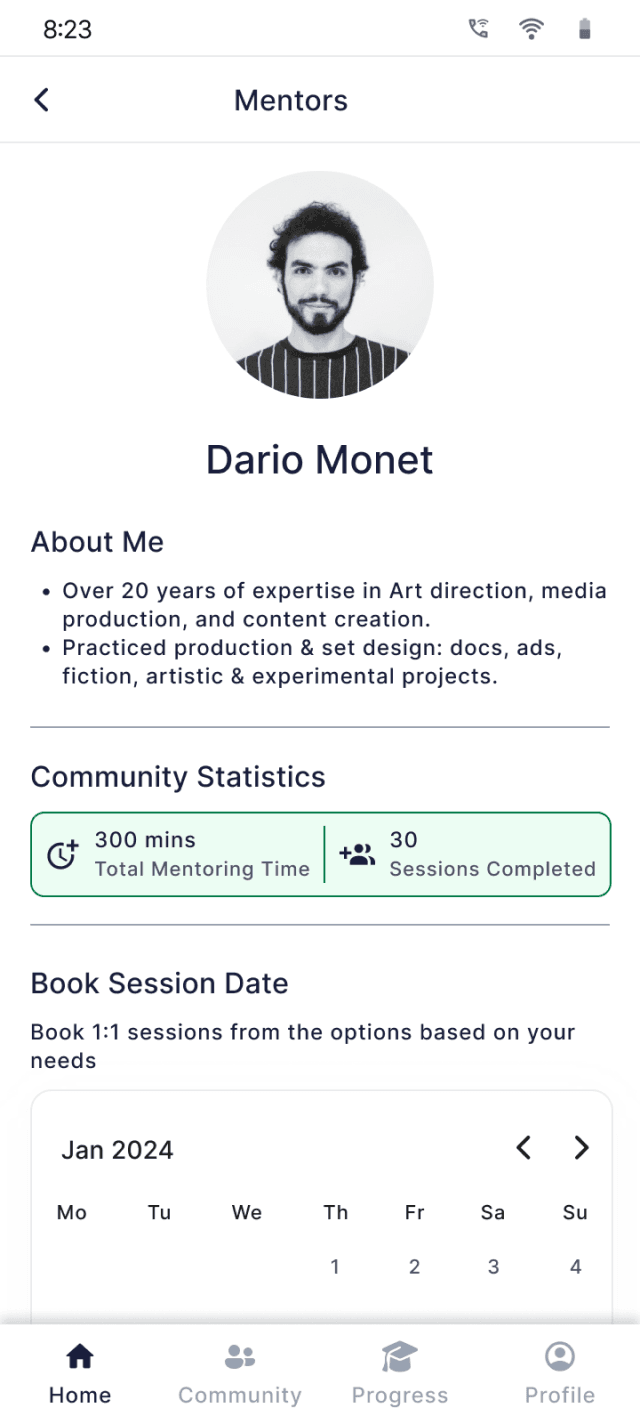
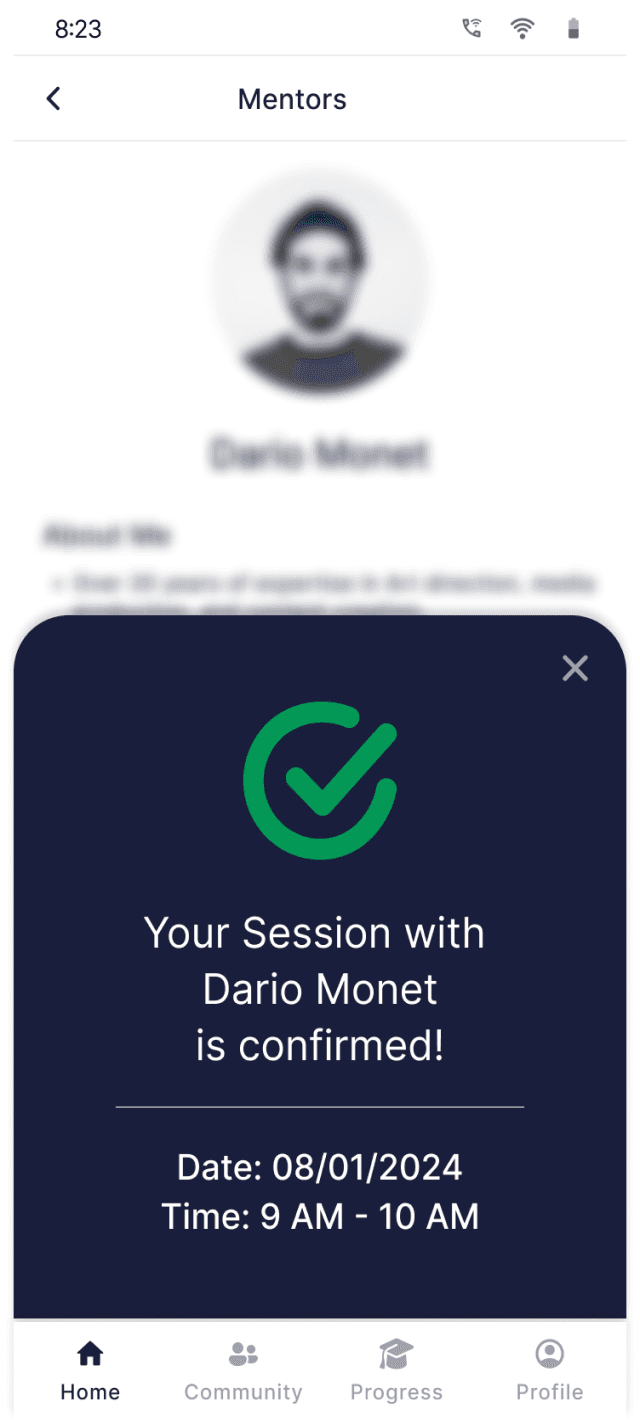
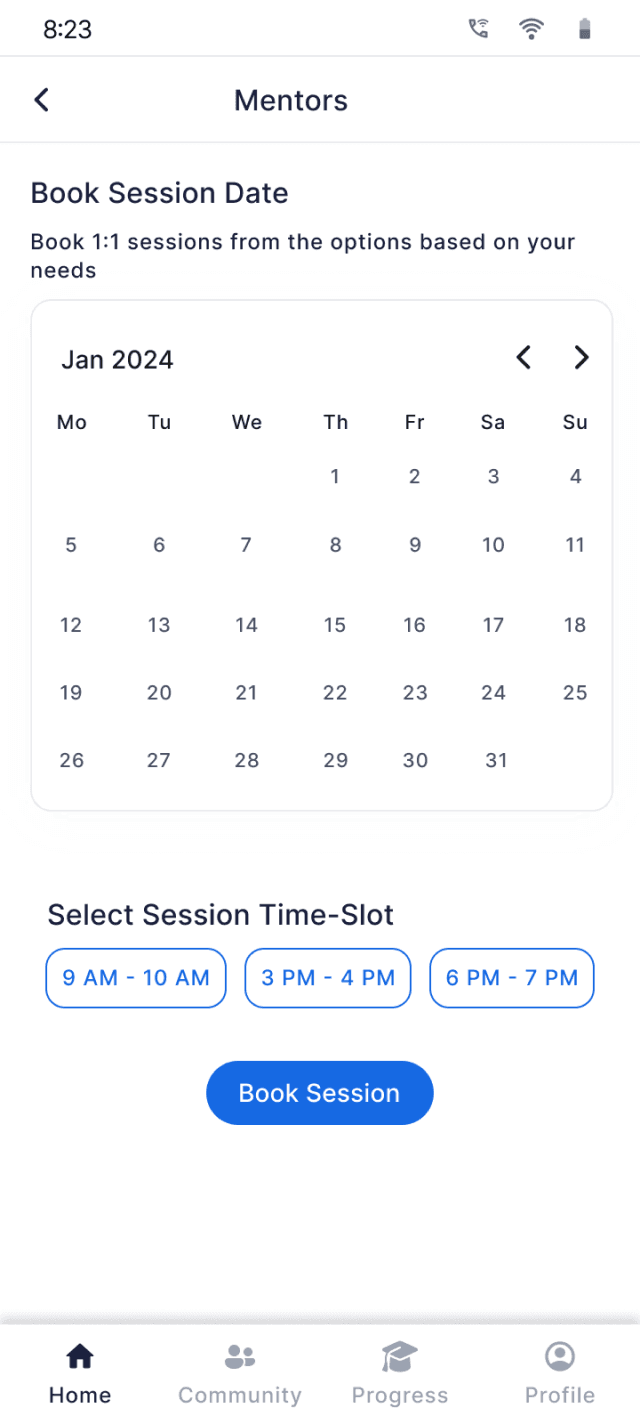
Booking sessions for guidance
Showcasing User's Personal Profile
The personal profile screens highlight users' personal and professional information, career progress, and achievements. Users can track their development, display earned badges, and present their accomplishments, creating a dynamic and personalized representation of their career trajectory.
Badges Information
Personal Profile
Badges Earned
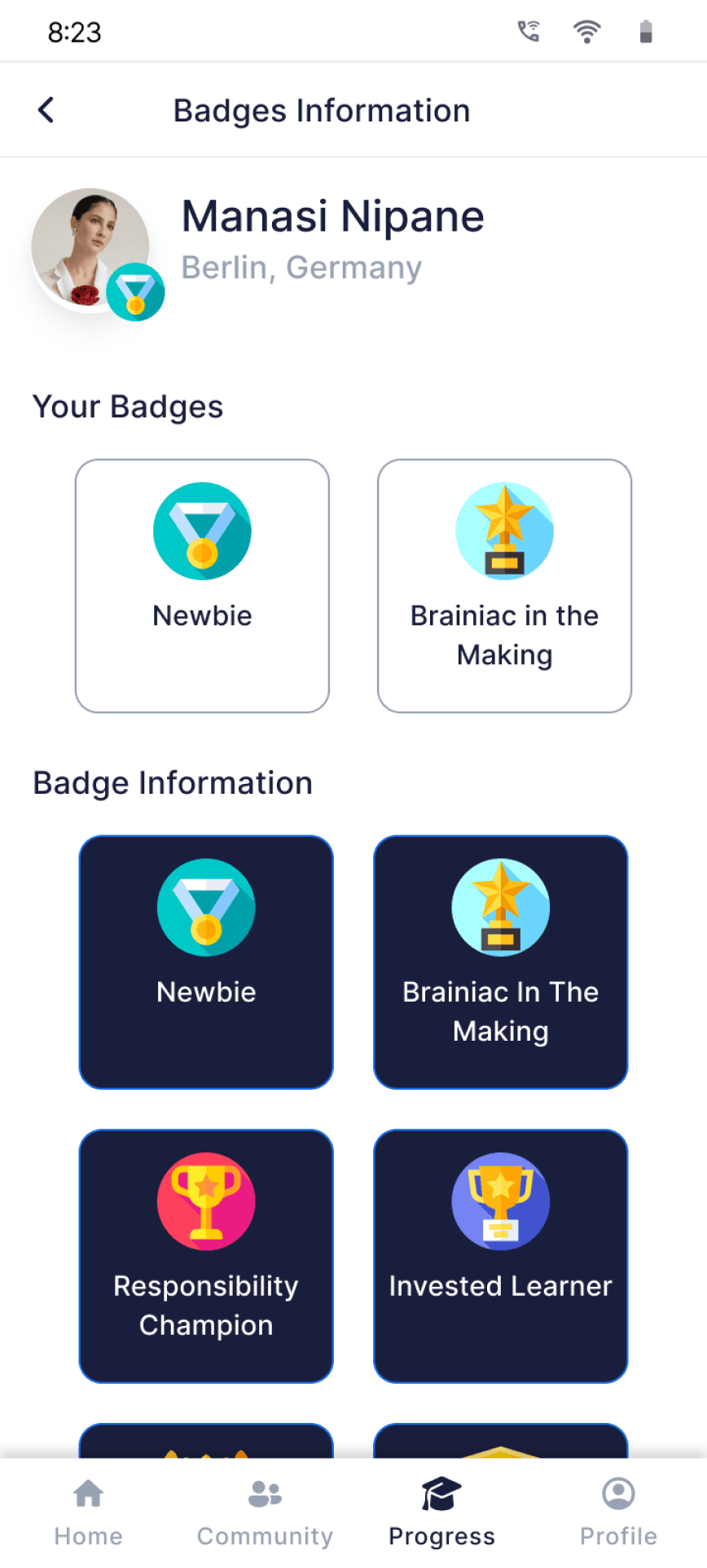
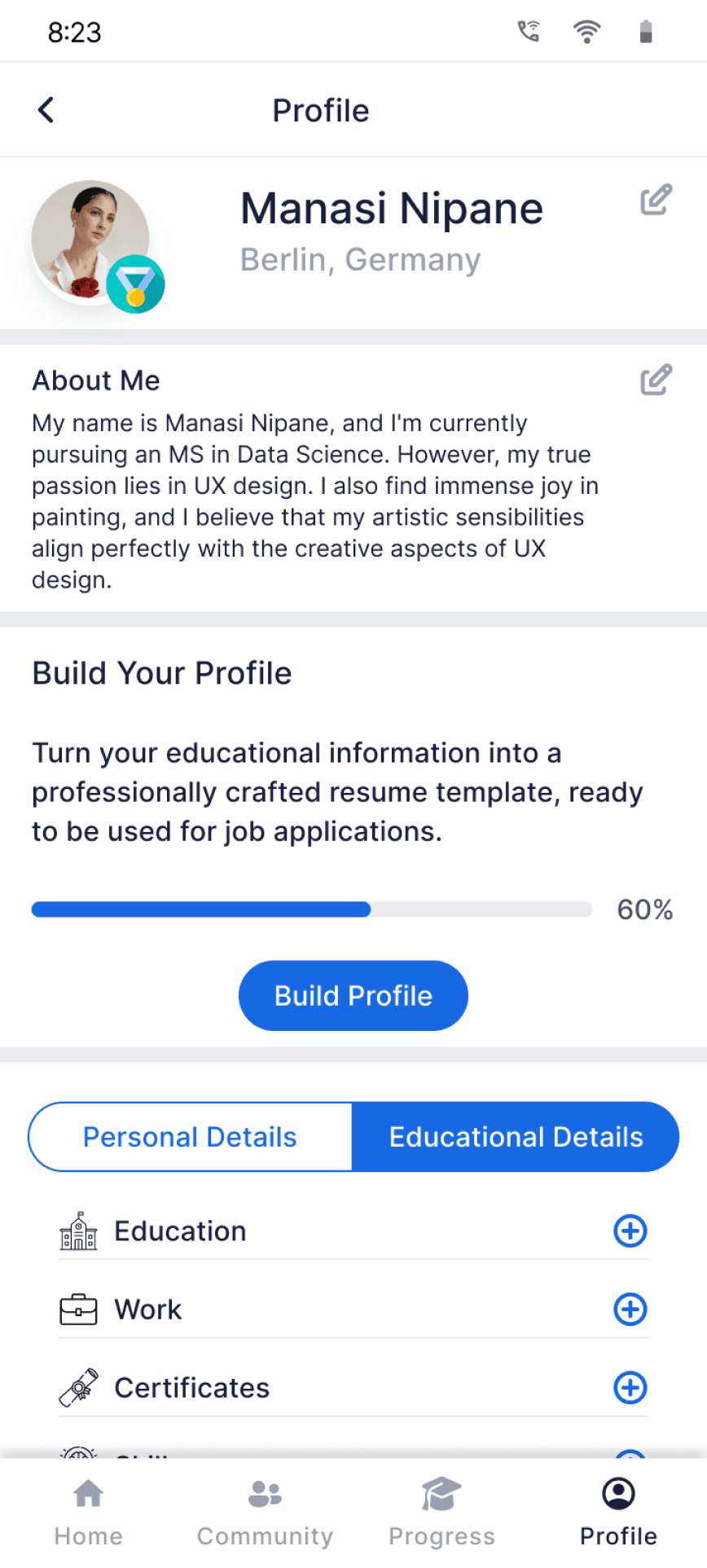
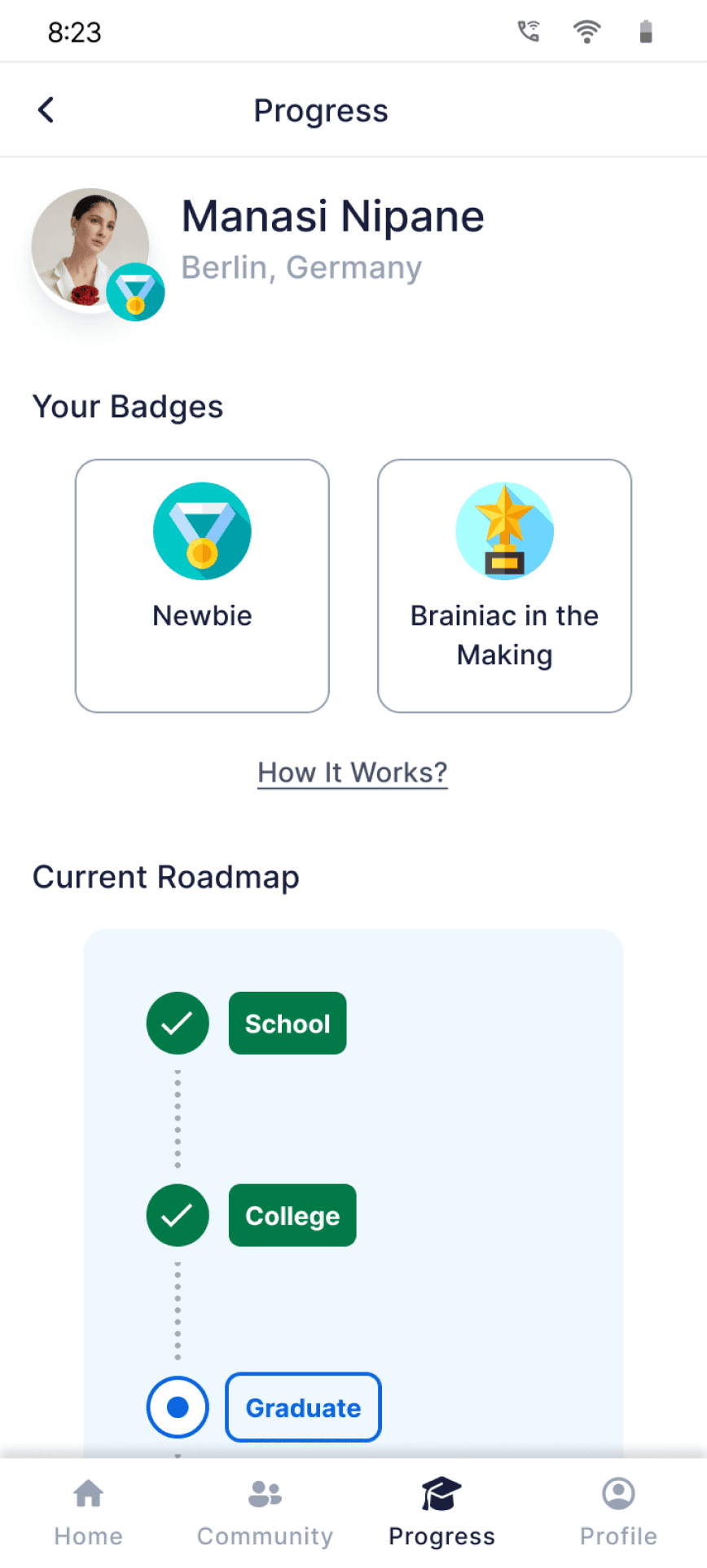
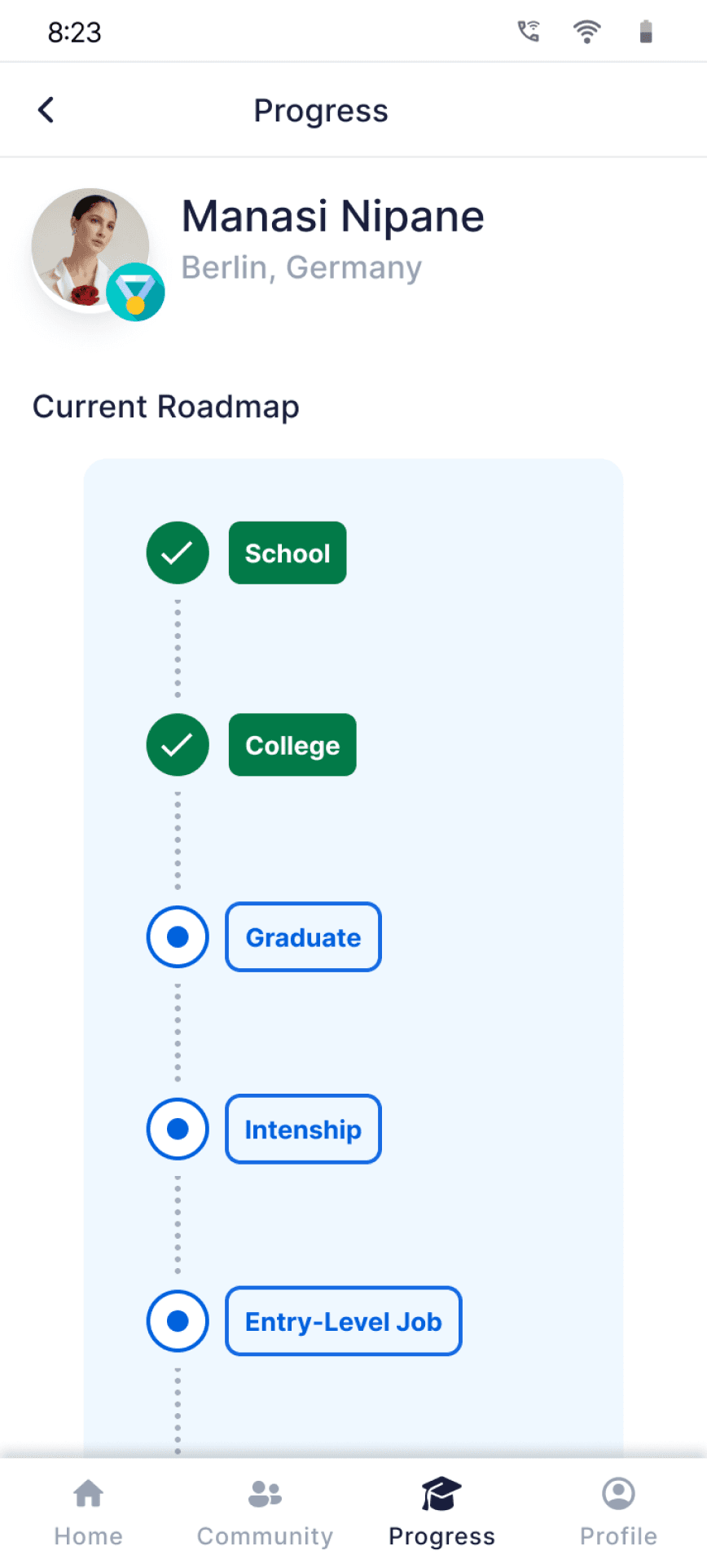
Professional Progress Information
Visual Design Iterations
The impact of user testing on design iterations
I conducted usability tests with a diverse group of users to validate the design and identify areas for improvement. Based on the feedback, I made necessary adjustments to the design.
Personalized Career Journey Mapping Screen
The banner in the initial iteration lacked clarity regarding how personalised journey mapping will be executed.
Insufficient information resulted in user confusion.
Before
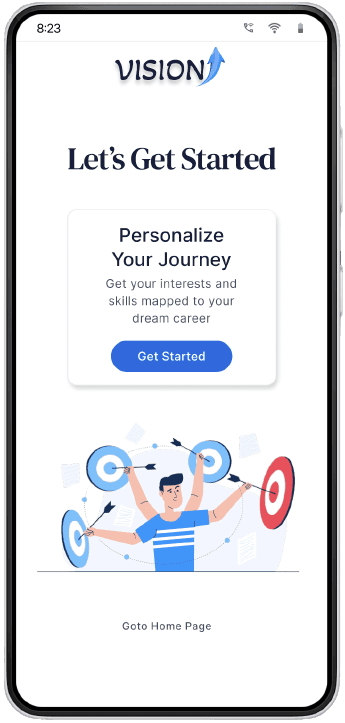
After
The onboarding information offered details outlining the steps involved in personalised career mapping process.
Vision Home Screen
Without sufficient exploration options, users may be less likely to return to the platform.
It didn't provide enough options for users to explore effectively.
Without diverse options, users may lose interest in the platform.
Before
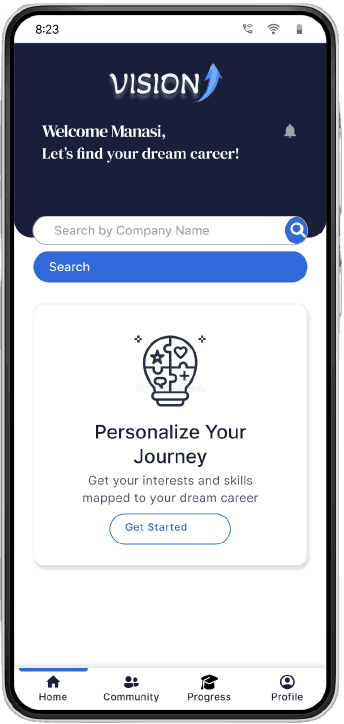
After
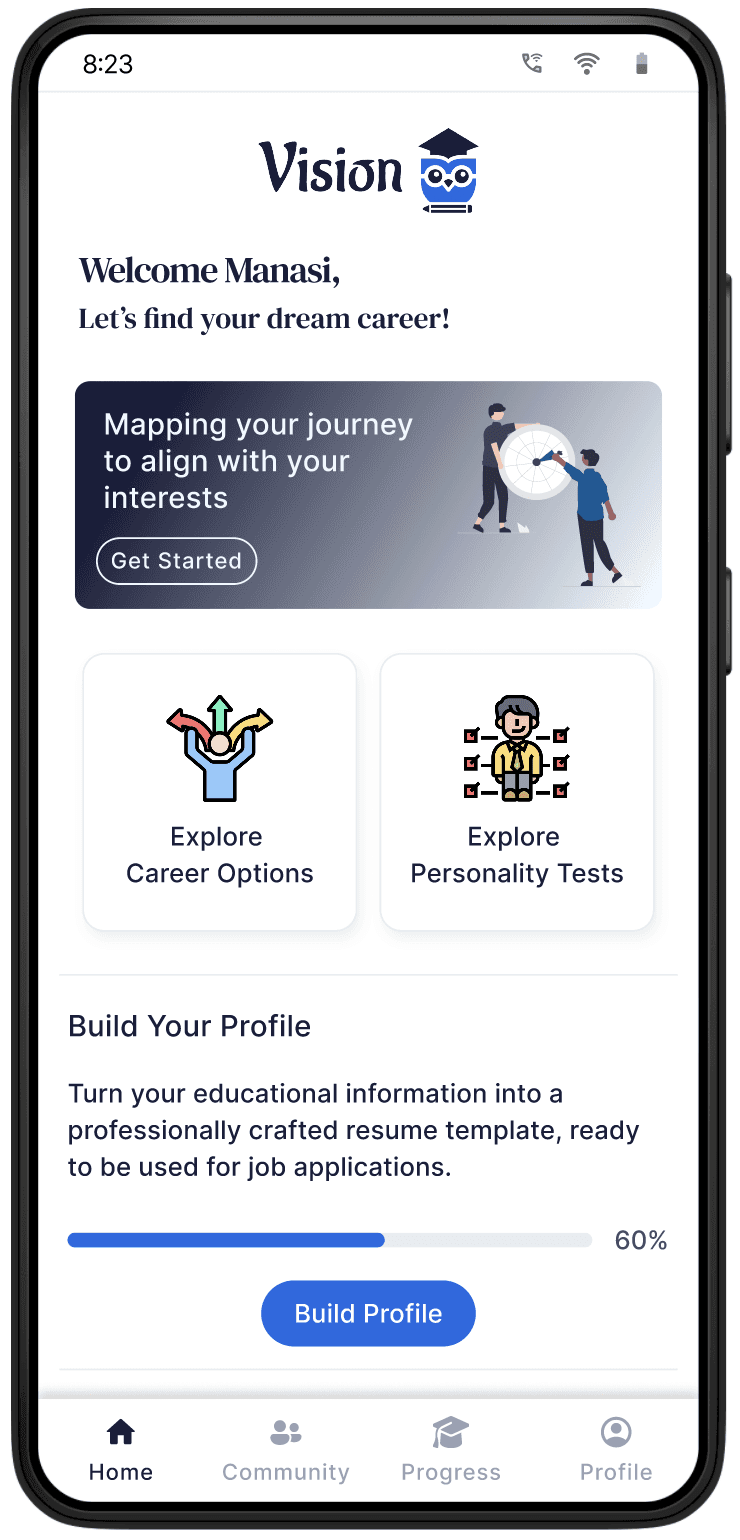
In the final UI iteration, the Home screen consists of additional options
Users can explore Careers, Personality Tests and Career related blog posts.
Intuitive navigation to help users easily discover and access exploration options.
User Profile Screen
Information presented in a cluttered manner without proper categorisation.
Higher likelihood of overlooking important details
Users might become frustrated and less engaged due to the disorderly layout.
Before
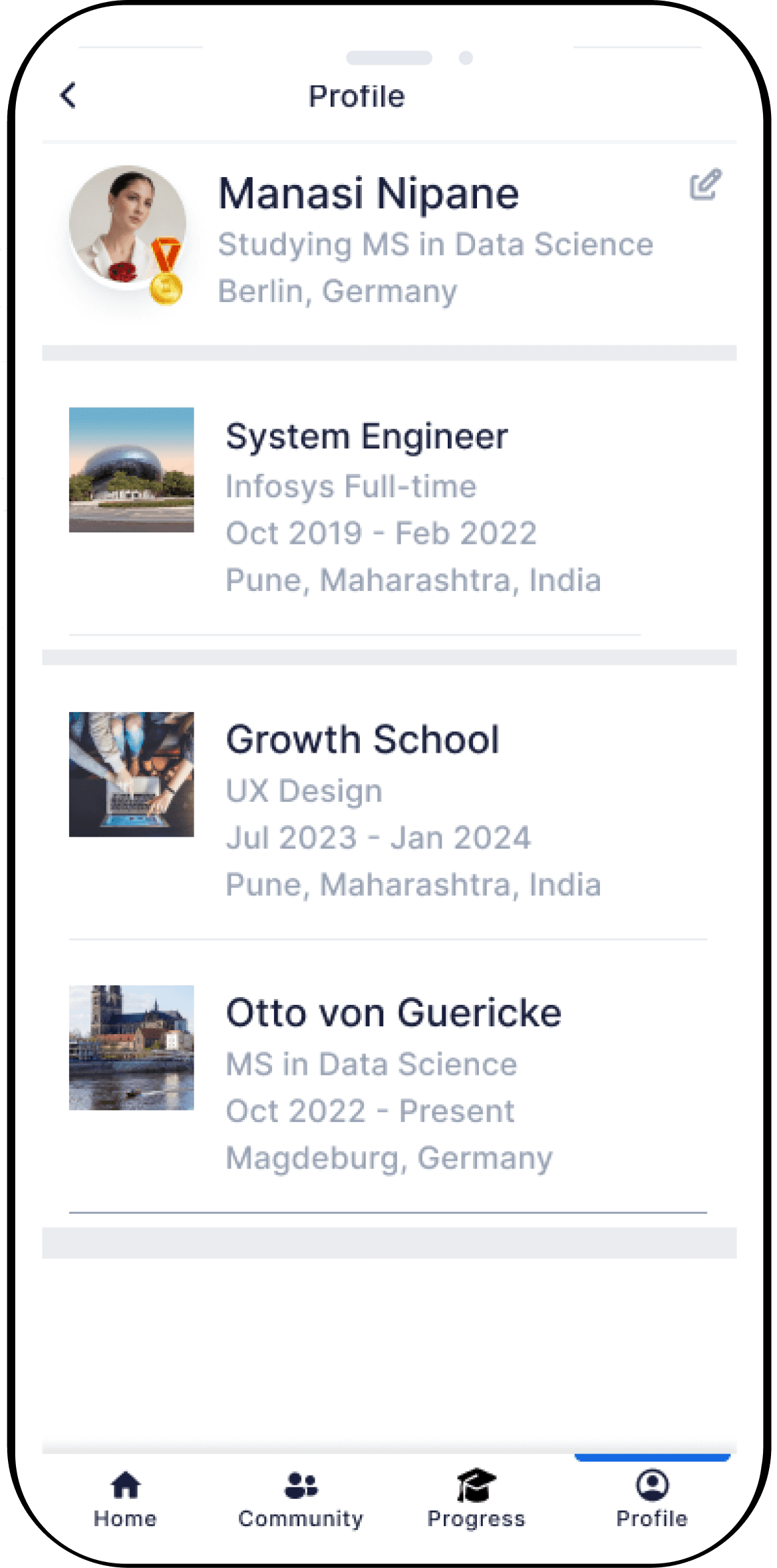
After
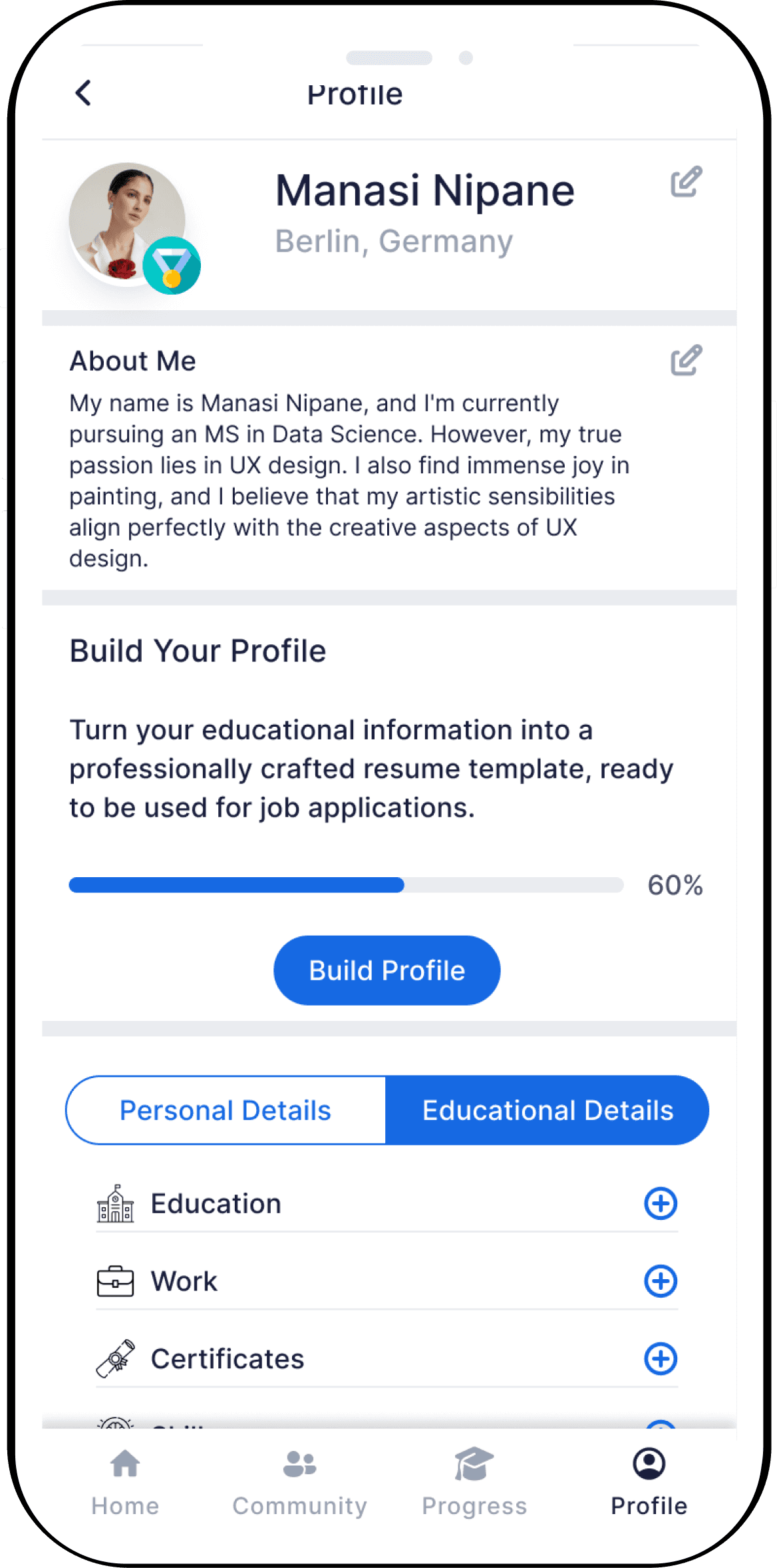
Proper categorisation of personal details and educational details.
Users can easily locate and understand relevant information
Categorization reduces the likelihood of errors
Important milestones during the journey
Incorporating both e-learning courses and traditional career routes.
An aim to offer users a versatile platform catering to diverse learning preferences and career trajectories.
Certain users preferred a non-traditional learning approach, seeking a quicker learning pace.
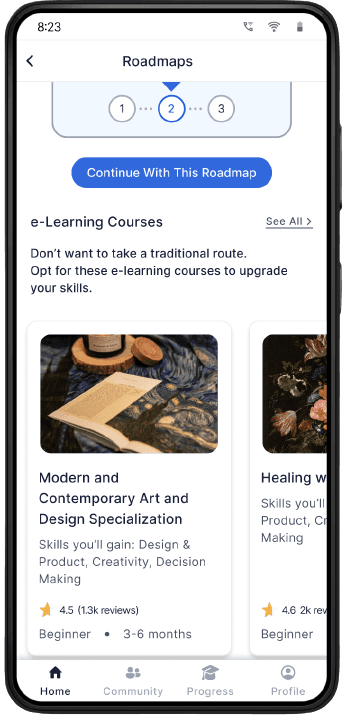
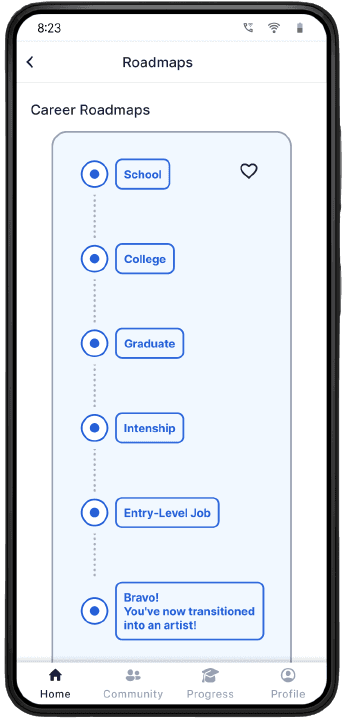
Instead of a leaderboard, I established some criterias for awarding badges to users.
A significant decision was made not to include a leaderboard, considering that each user has a unique timeline and career path, making a leaderboard irrelevant in this context.
Subsequently, I decided to base badges on four key points: Forums Followed, Questions Asked, Questions Answered, and Connections made in the community.
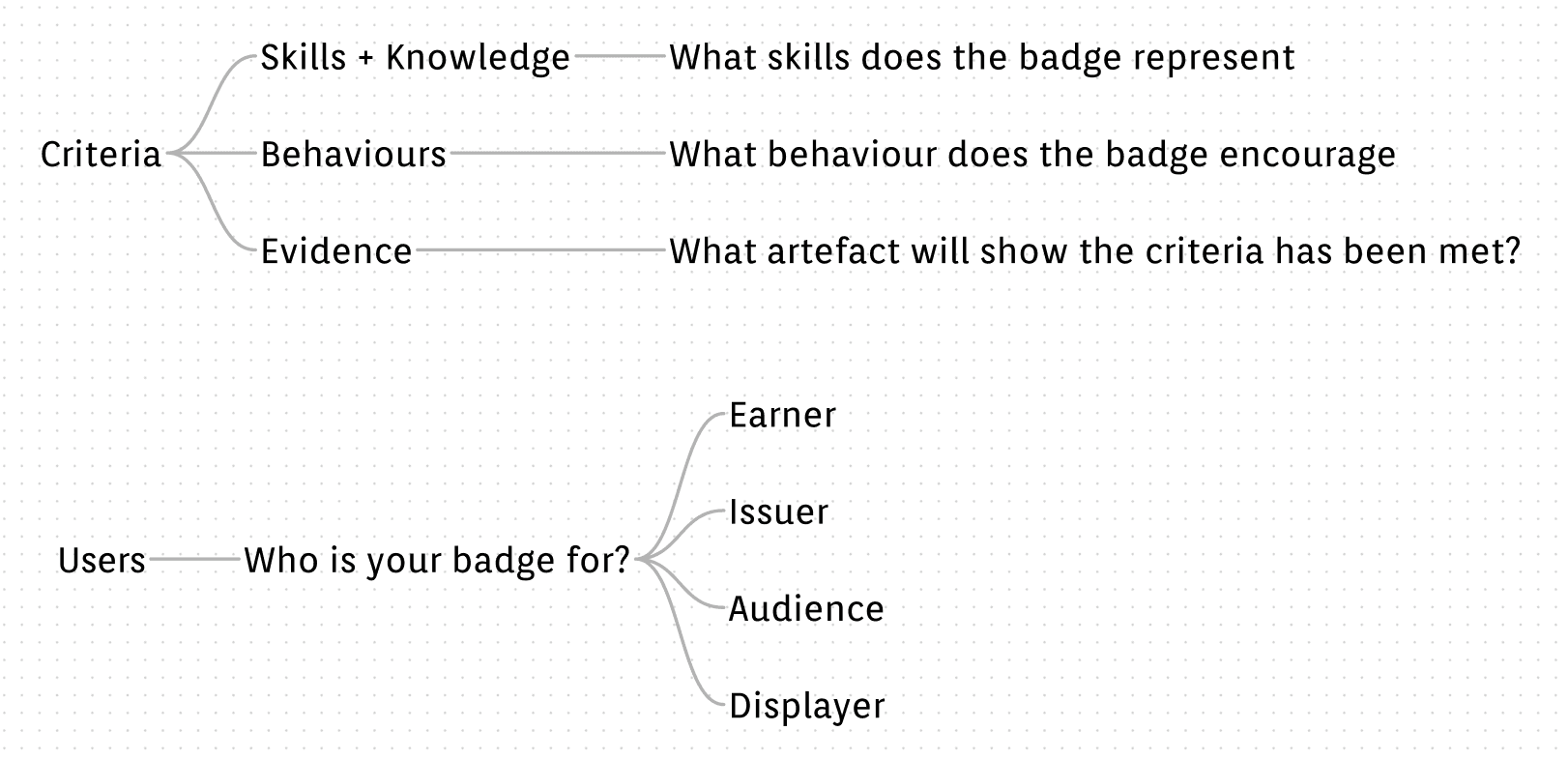
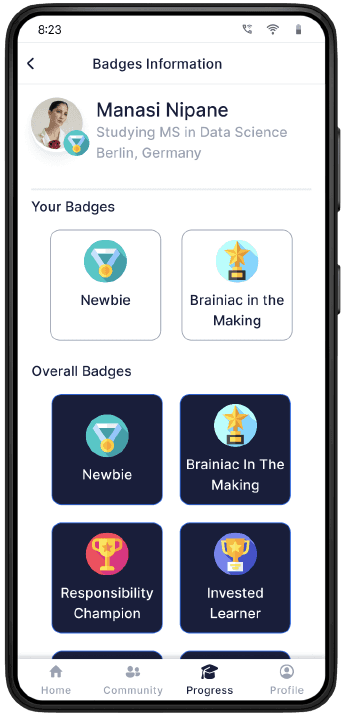
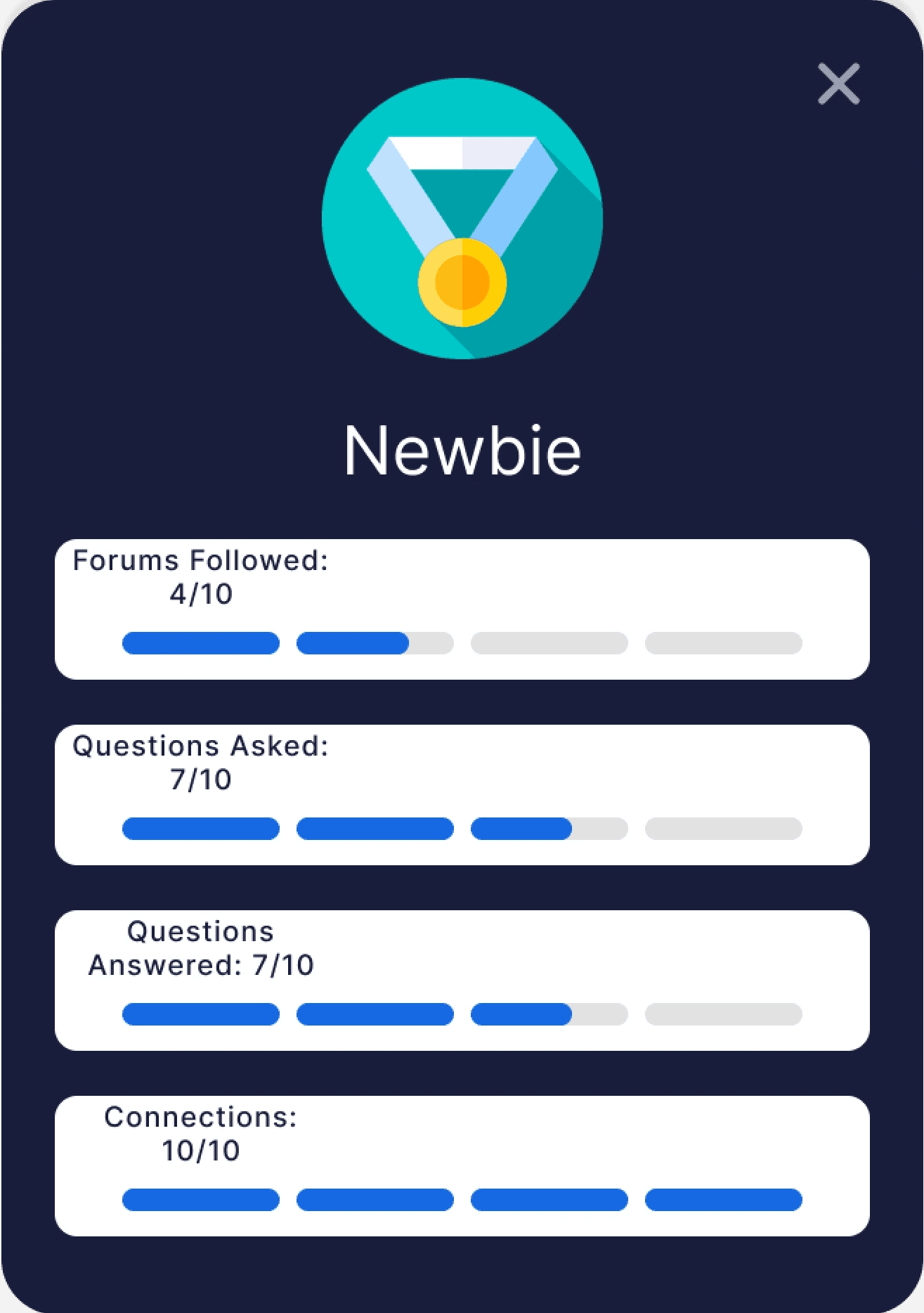
Incorporating ‘Salary Range’ Feature
By providing users with insights into potential earning trajectories, we empower them to make informed decisions about their career paths and financial futures.
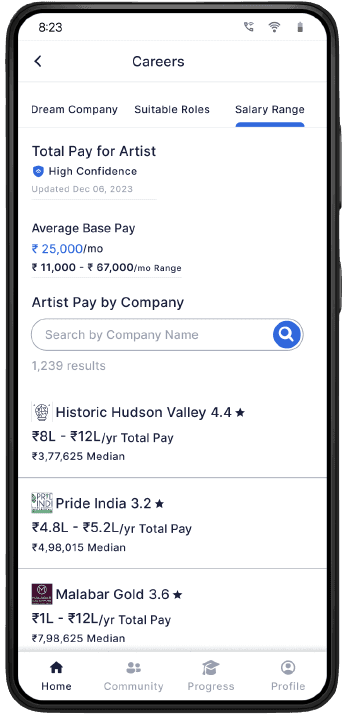
Total Pay for Artist
High Confidence
Updated Dec 06, 2023
Average Base Pay
₹ 25,000
/mo
₹ 11,000 - ₹ 67,000/mo Range
Visual Design Guide
A cohesive visual system, including color styles, typography, and iconography, ensuring consistency throughout the app. I also created a style guide to maintain design consistency in future updates.
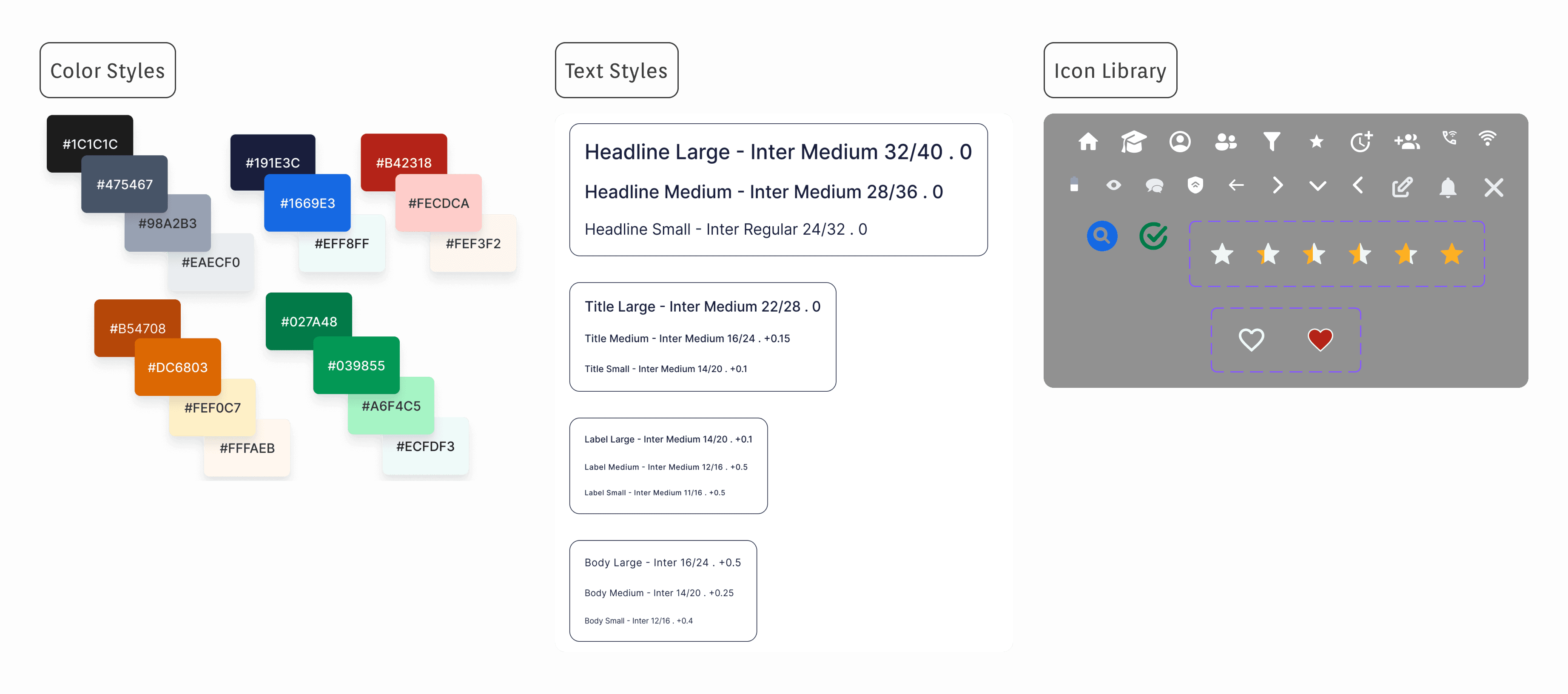
Components & Variants
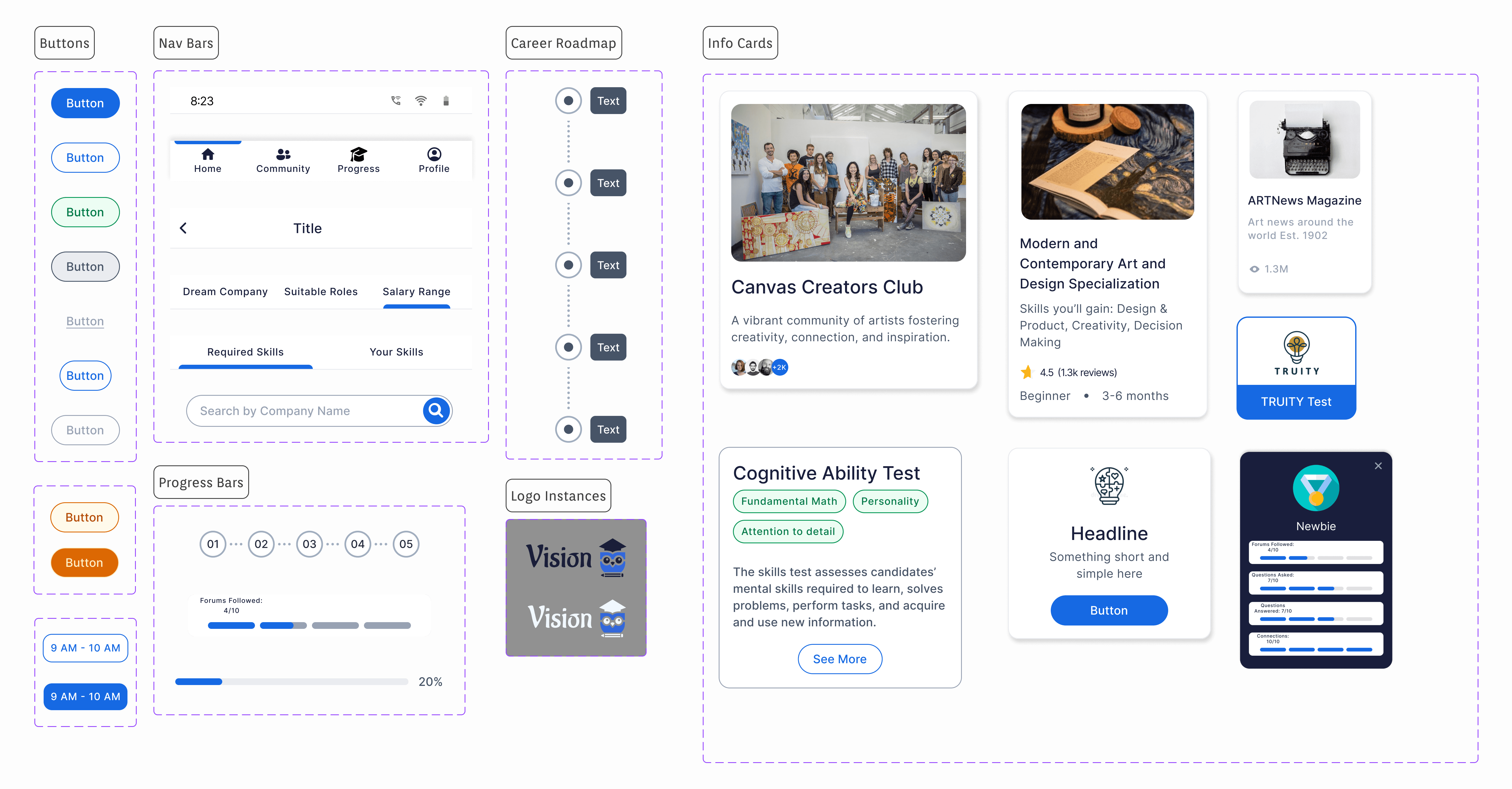
Reflections
User-centered design is an iterative design process in which the focus is on the users and their needs in each phase of the design process.
Importance of User Flow: User flow is crucial in creating a positive user experience. We understand how users navigate through a system helps in designing a seamless and intuitive interaction.
Iterative and Non-linear Process: Prototyping and user testing (both internal and external) is essential in refining the user flow.
Usability testing is a critical step in the user flow process. It helps uncover user pain points, preferences, and areas of improvement that might be overlooked during the design phase.
2025
Designed by Manasi with passion, late nights, and an endless obsession with the little details.
